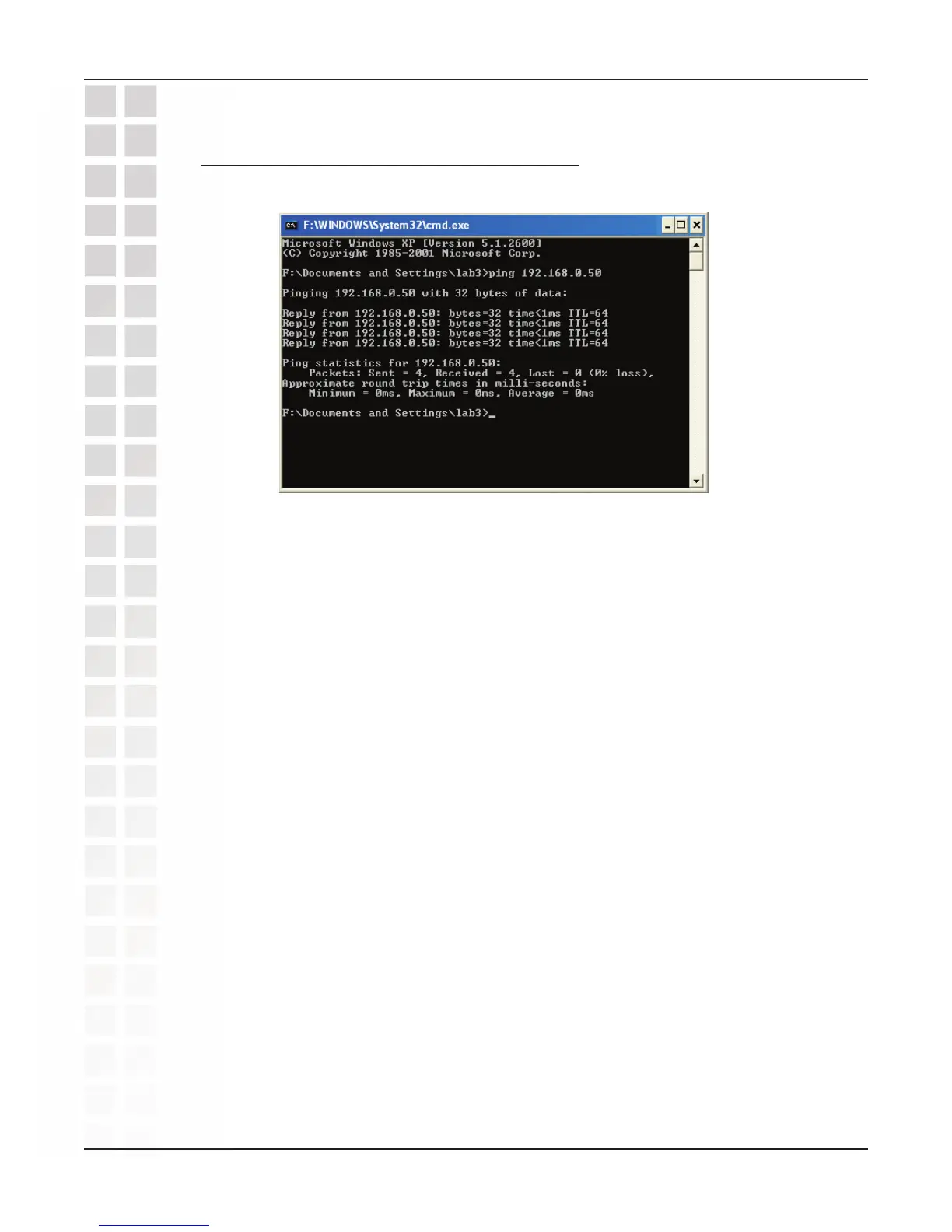33
DWL-G520M User’s Manual
D-Link Systems, Inc.
Networking Basics
Checking the Wireless Connection
by Pinging in Windows XP and 2000
Go to Start > Run > type cmd. A window similar to this one will appear. Type ping
xxx.xxx.xxx.xxx, where xxx is the IP address of the wireless router or access point.
A good wireless connection will show four replies from the wireless router or access
point, as shown.