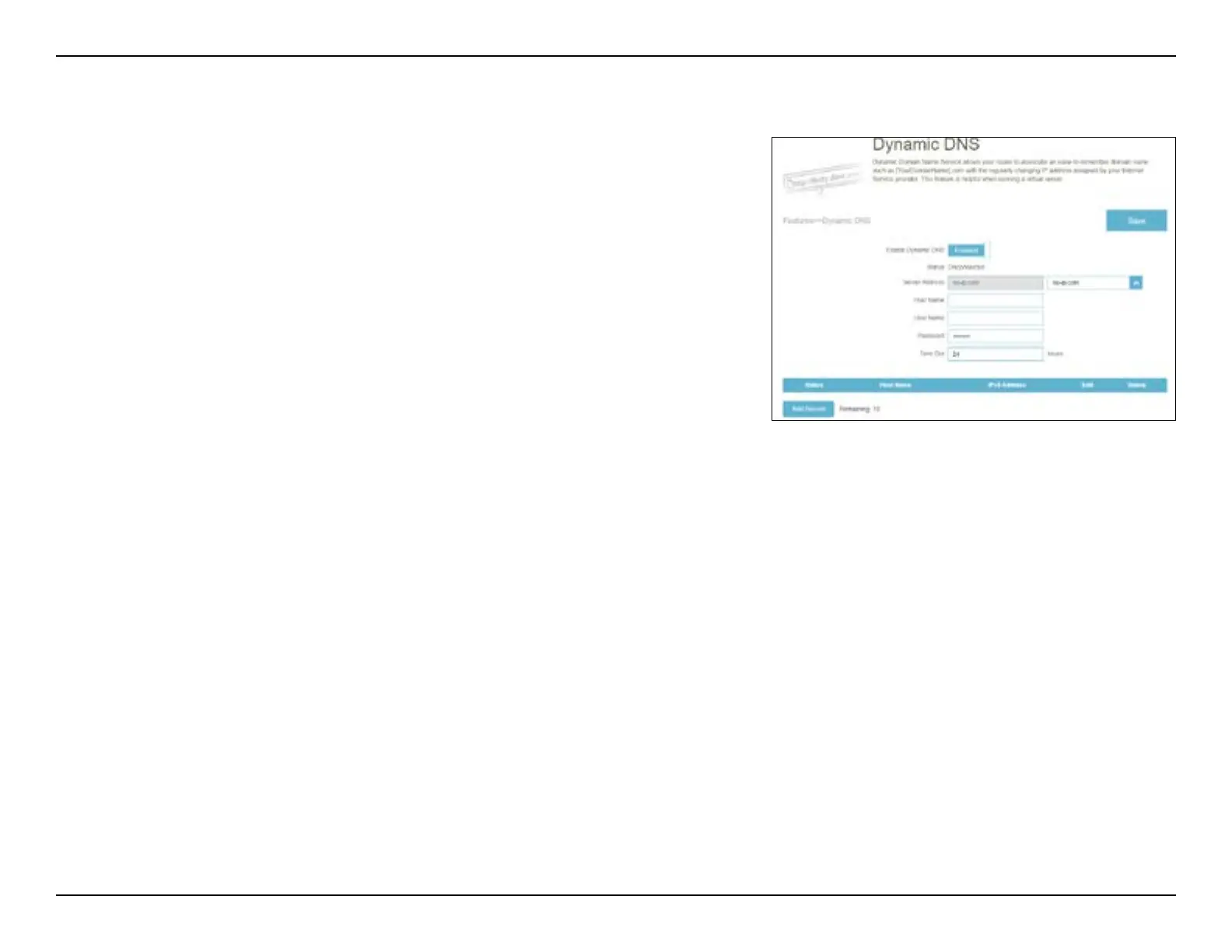66D-Link M15 User Manual
Section 3 - Conguration
Most Internet Service Providers (ISPs) assign dynamic (changing) IP addresses.
Using a dynamic DNS service provider, people can enter your domain name in
their web browser to connect to your server no matter what your IP address is.
This feature is helpful when running a virtual server.
Go to Features > Dynamic DNS to access this page.
Enable Dynamic
DNS
Enable or disable dynamic DNS. Enabling this feature will reveal
further conguration options.
Status Displays the current dynamic DNS connection status.
Server Address Select the DDNS service provider from the drop-down menu.
Host Name Enter the host name that you registered with your dynamic DNS
service provider.
User Name Enter your dynamic DNS username.
Password Enter your dynamic DNS password.
Time Out Enter a timeout value (in hours) to indicate how often the router
should update its Dynamic DNS settings.
Click Save when you are done.
Dynamic DNS
