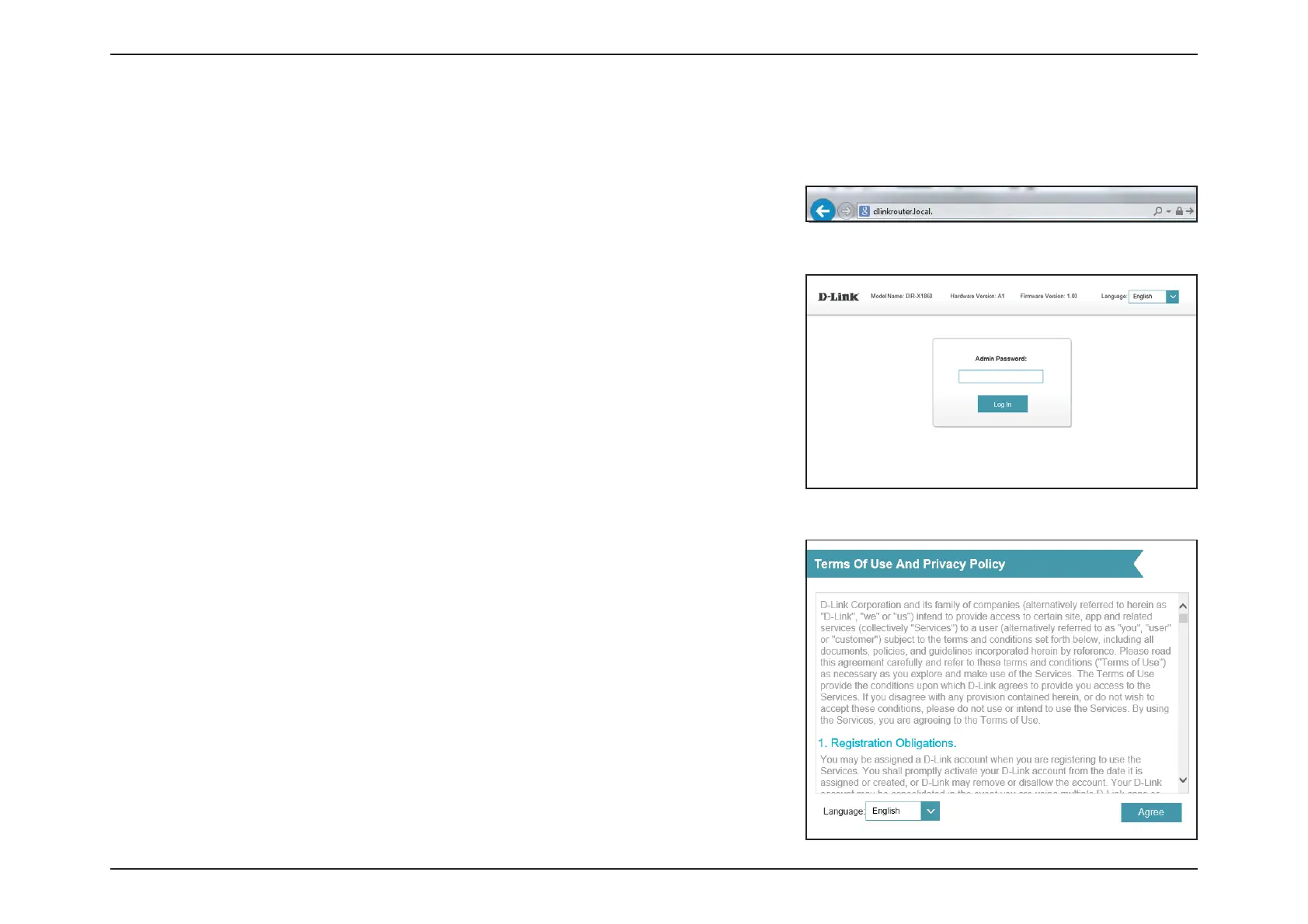14D-Link DIR-X1870 User Manual
Section 2 - Installation
Setup Wizard
If this is your rst time logging in and no connection has been established, log in
with the password shown on the device label or Quick Install Guide.
The setup wizard is designed to guide you through a step-by-step process to congure your new DIR-X1870 and connect to the
Internet via a wireless setup process.
If this is your rst time installing the router, open your web browser and
enter http://dlinkrouter.local./ in the address bar. Alternatively, enter the IP
address of the router (default: http://192.168.0.1).
Agree to the Terms of Use and Privacy Policy before proceeding.
