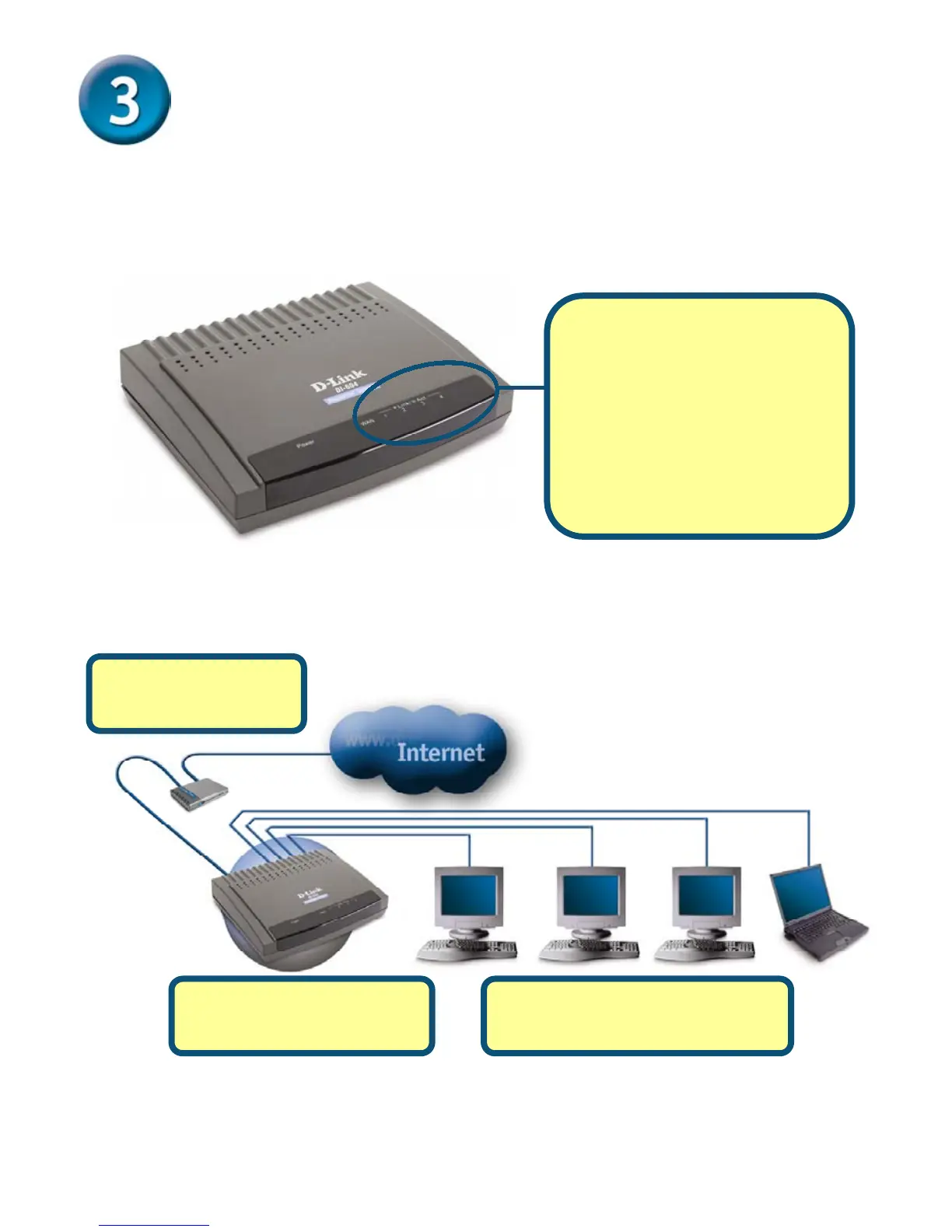Connecting Additional Computers To The
DI-604 Broadband Router
Using additional Ethernet (CAT5 UTP/Straight-Through) cables, connect
your Ethernet-equipped computer(s) to one of the 3 remaining Ethernet
LAN ports on the back panel of the DI-604.
When you have completed the steps in this Quick Installation Guide, your
connected network should look similar to this:
LAN Port LEDs. Each of the
LAN ports on the back of the
DI-604 have a corresponding
LED light on the front panel
of the unit. When a proper
connection has been made
to a computer that is ON, the
LED on the front panel
should illuminate.
Cable or DSL
Modem
DI-604 Ethernet
Broadband Router
Computers connected
to the LAN Ports
