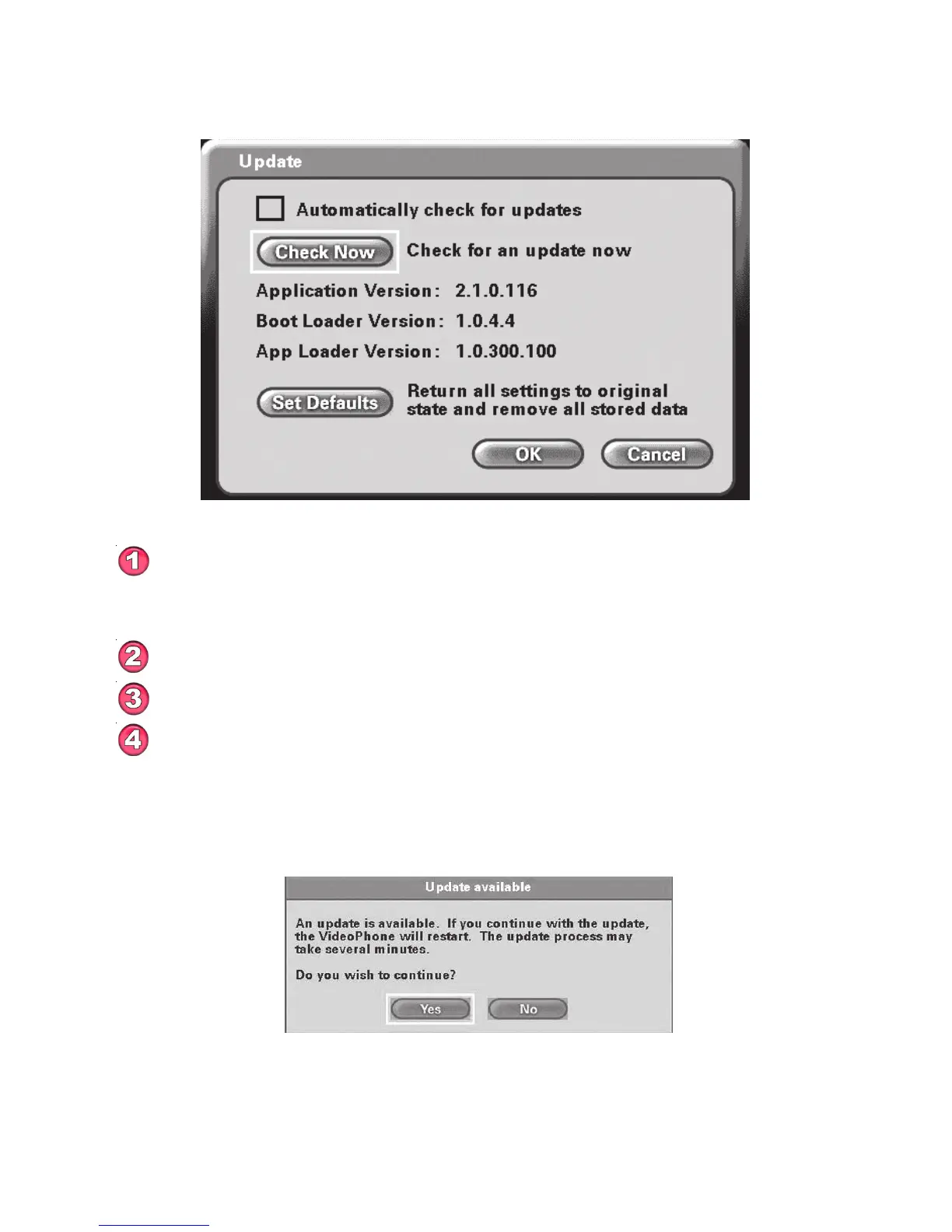36
Using the Configuration Menu (continued)
Main Screen > Settings > Update
The Update screen has several functions:
Click the box to automatically check for updates of the DVC-1000
VideoPhone. It is recommended this box be checked to allow updates
to be found.
Check for an update right now.
Displays the current version information.
Set Defaults will restore all settings to factory defaults. This will also
erase all speed dial entries that have been added.
If you select Check Now for an Update then the DVC-1000 will check for
an update. If an update is found the following message will appear.
Clicking YES will begin an update of the firmware in the DVC-1000. A restart
of the DVC-1000 is required after the update is complete.
