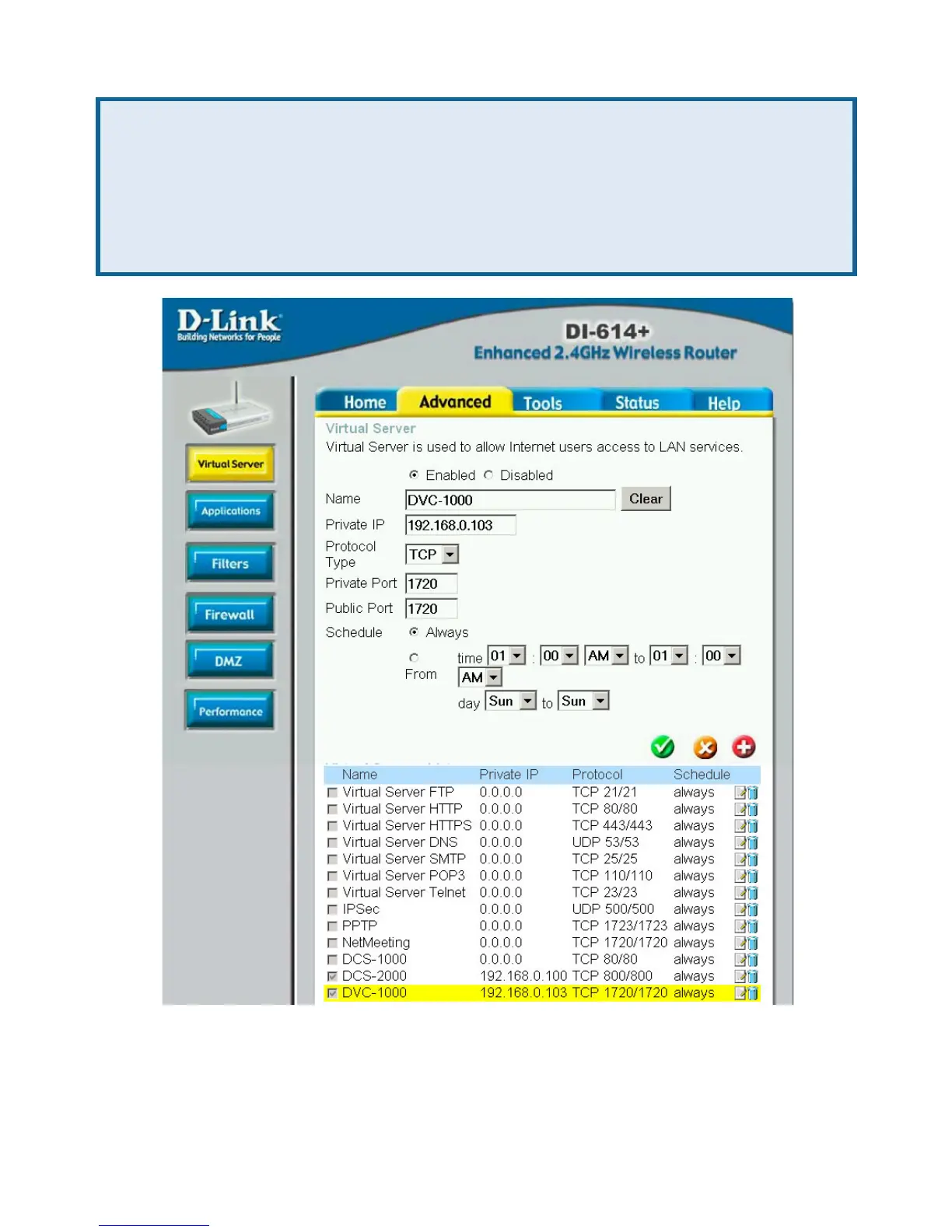40
Using the DVC-1000 with D-Link Routers
To complete the configuration that allows the DVC-1000 to work with your
D-Link router, the D-Link DI-614+ router is shown above. In the DI-614+
configuration utility, go to the Advanced>Virtual Server screen and check the
DVC-1000 box in the Special Applications list. No other configuration is needed
with supported D-Link routers to use the DVC-1000.
Most D-Link routers now support a feature that allows easy one-click
configuration of the DVC-1000. You will not need to manually configure the
ports. Upgrading your router to the latest firmware might be necessary to
support this feature. If you have other routers or you are having difficulty
with the DVC-1000, please read the information on pages 41 through 45
to learn how to open ports on routers.
