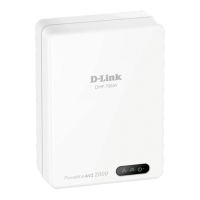8D-Link DHP-308AV/DHP-309AV User Manual
Section 2 - Installation
Hardware Installation
Power
Plug in the DHP-308AV into an AC wall outlet or power strip.
Note: Power source is conrmed when the Power LED on the DHP-308AV is illuminated.
Connect the Ethernet Cable
Connect the included Ethernet cable to the network cable
connector located on the DHP-308AV and attach the other
end of the Ethernet cable to the network or PC. Network
Connectivity is conrmed when the Ethernet LED on the
DHP-308AV are illuminated.
Power Saving Mode Enabled
When the Ethernet link activity being down for 5 minutes,
the DHP-308AV will automatically go into power saving
mode. The Power LED will blink intermittently.
WARNING! D-Link powerline devices cannot be congured while in
Power Saving Mode enabled.
3
ROOM A ROOM B
DHP-308AVDHP-308AVRouterInternet
NB
1 2
ROOM A ROOM B
DHP-308AVDHP-308AVRouterInternet
NB

