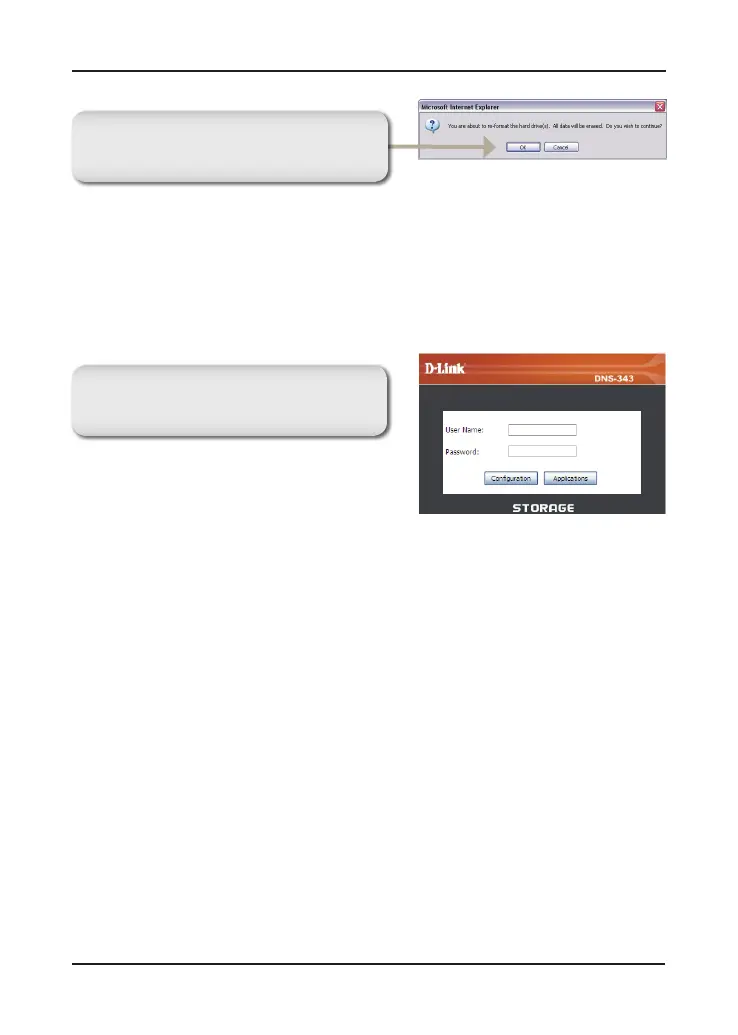10D-Link DNS-343 Quick Install Guide
Configuration
After the DNS-343 restarts, type admin for
theusernameandleavethepasswordeld
blank. Click Conguration.
The Web UI will appear. Your DNS-343 setup is now complete.
A warning message will appear, stating that
all data will be erased when the drives are
formatted. Click OK to continue.
