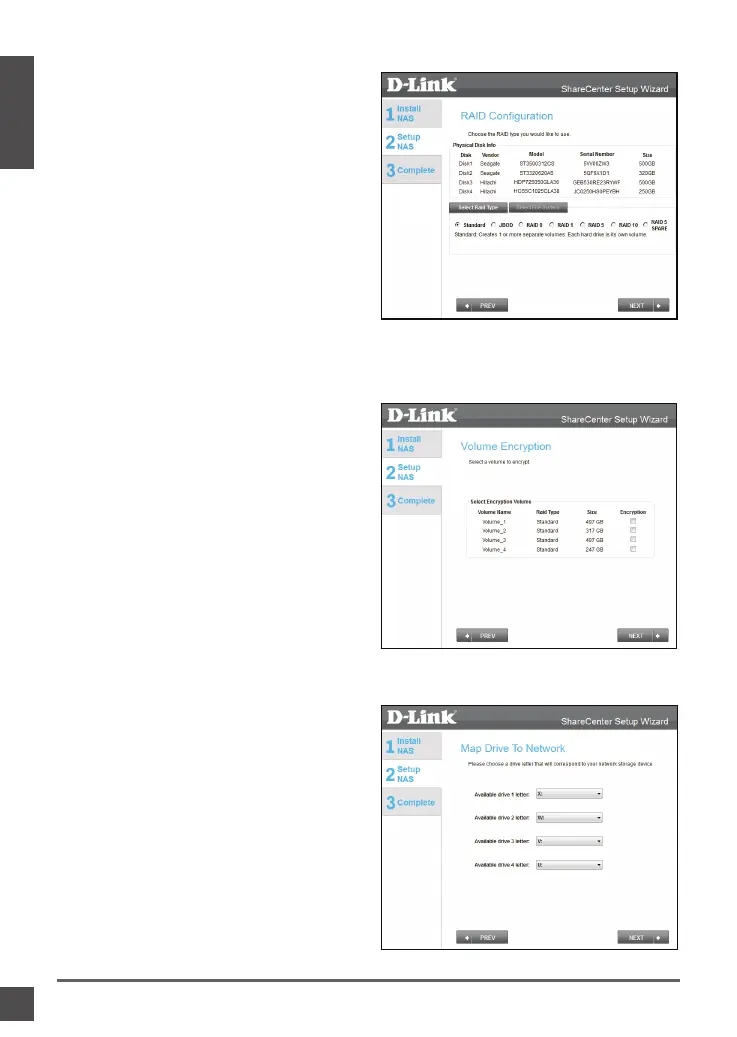14
D-Link DNS-345 Quick Install Guide
ENGLISH
Step 21: Select one of the RAID
configurations that best suits your
needs. Refer to the user manual for
RAID configuration guidelines.
Click Next to continue.
Step 22: Once the RAID conguration
is complete, the DNS-345 prompts
you to encrypt each or all drives.
Check the box next to the hard drive
you wish to encrypt.
Click Next to continue.
Step 23: The DNS-345 automatically
selects drive letters for you to map to
the volume(s) created as network
drive(s) on your computer.
Click Next to continue.
