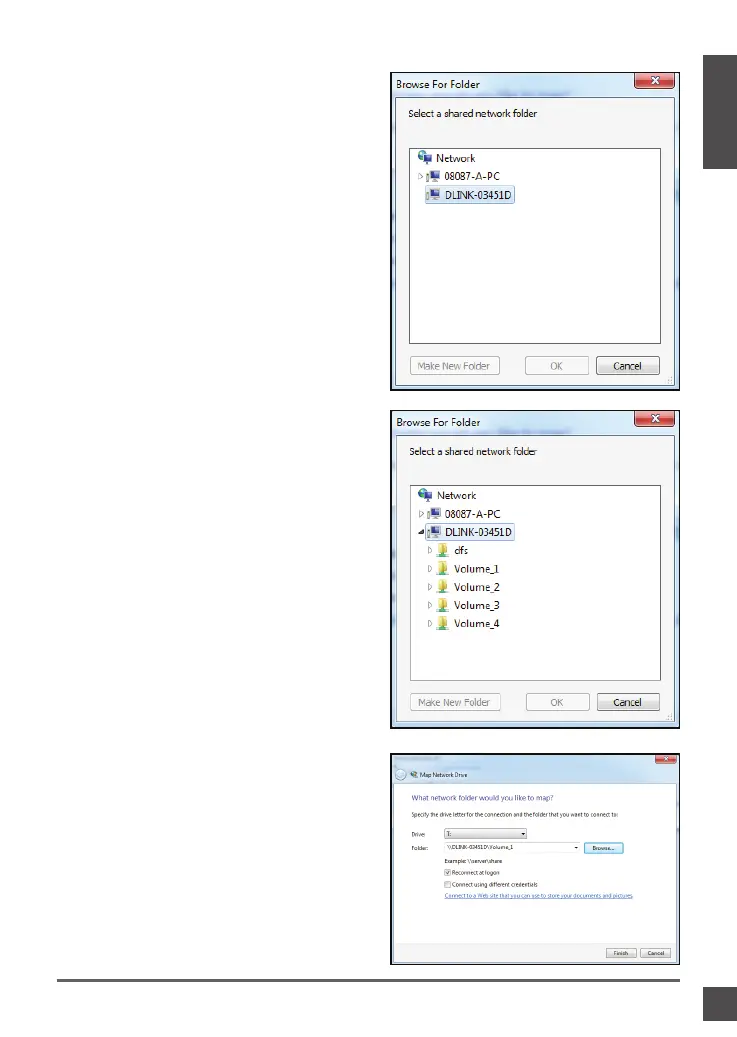19
D-Link DNS-345 Quick Install Guide
ENGLISH
Mapping a Drive
Step 3: Windows will automatically
detect all devices on your network. You
should see your DNS-345.
Step 4: Click your NAS and see the
volumes you created earlier.
Step 5: Click the volume you wish to
access and click Finish.
