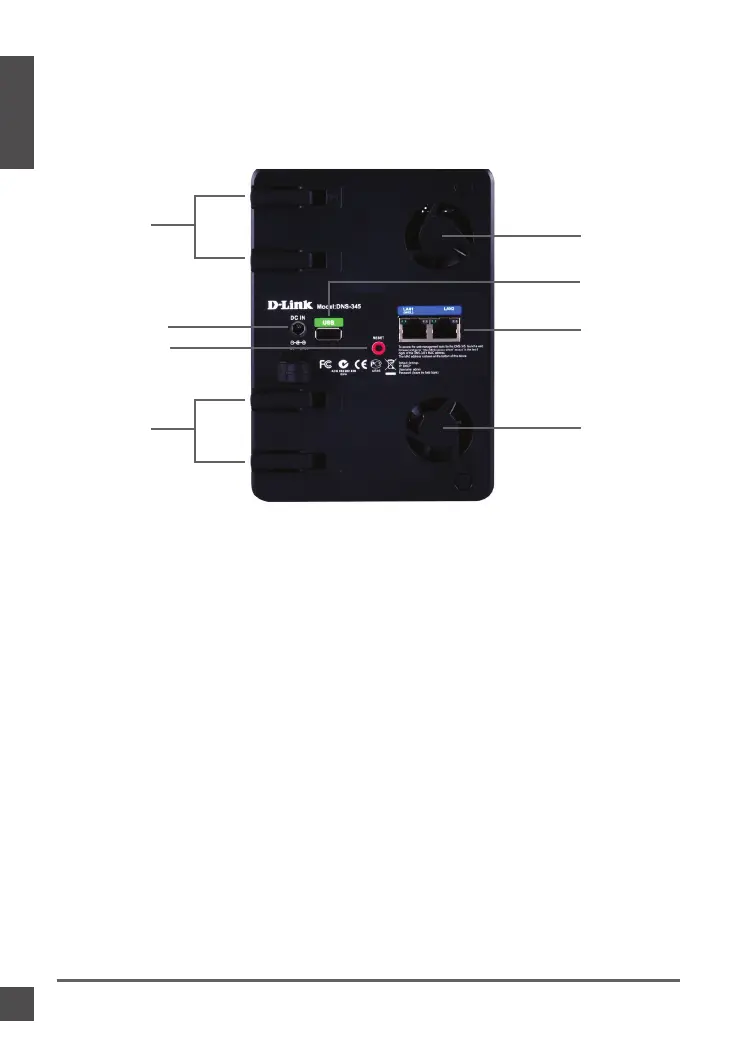6
D-Link DNS-345 Quick Install Guide
ENGLISH
Power Outlet: The supplied power adapter connects here.
Reset Button: A pinhole button located beside the Ethernet socket is used
to reset the system or restore it to factory default settings.
LAN Ports: The Gigabit Ethernet ports connect the DNS-345 to a network.
Hard Drive Eject Levers: Pulling the lever ejects one of the hard drives from
its SATA connector.
Rear Fans: These are the rear fans used for ventilation.
USB Port: Devices such as a USB Printer, UPS or USB thumb/external drive
can be inserted here.
Hardware Overview
Rear View (Connections)
Hard Drive
Eject Levers
Power Outlet
Reset Button
Rear Fan
Rear Fan
USB Port
LAN Ports
Hard Drive
Eject Levers
