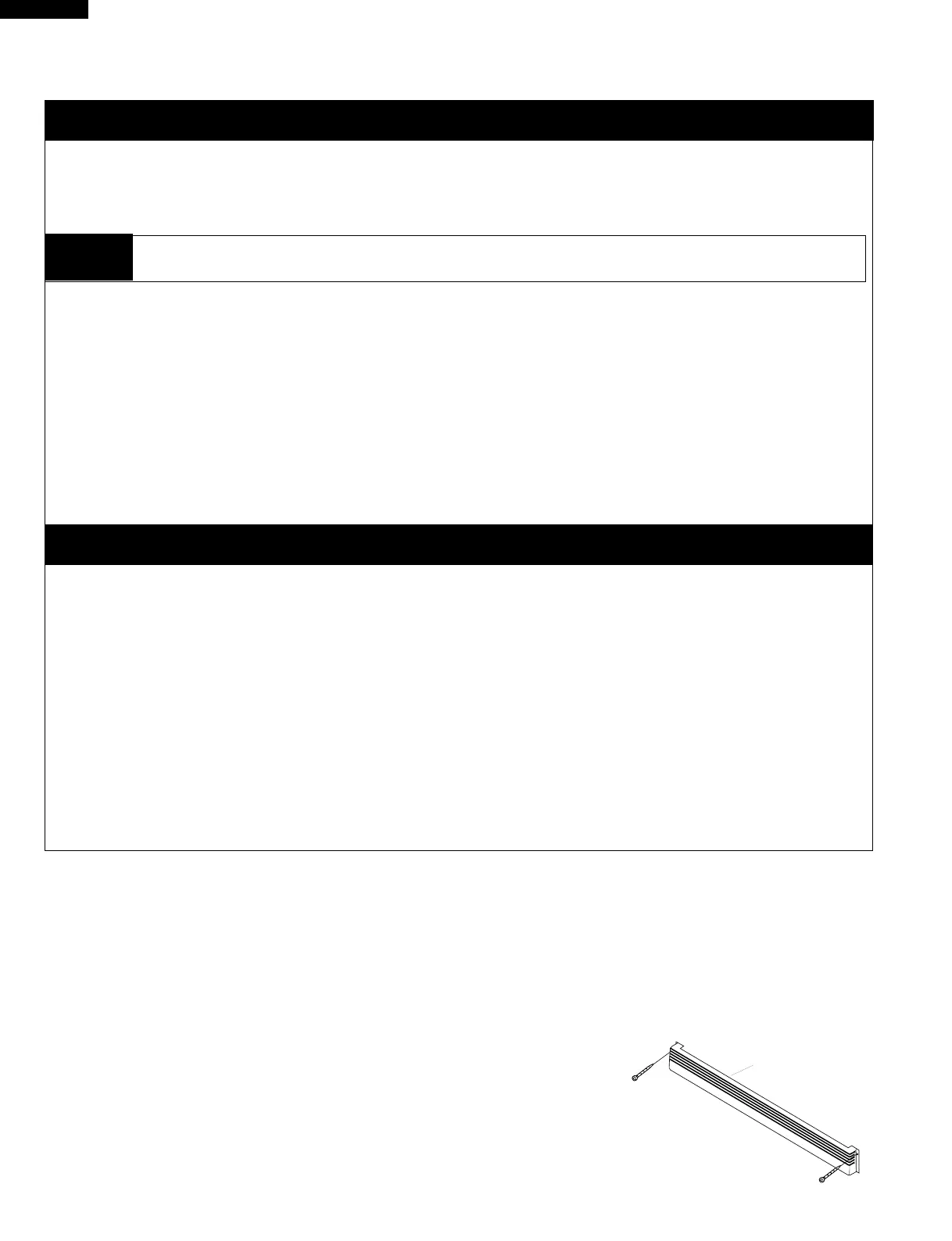36
PCOR30B
PCOR30R
PCOR30S
Microwave ovens contain circuitry capable of producing very high voltage and current, contact with following parts may
result in severe, possibly fatal, electric shock.
(Example)
High Voltage Capacitor, Power Transformer, Magnetron, High Voltage Rectifier Assembly, High Voltage Harness etc..
WARNING:
Avoid possible exposure to microwave energy. Please follow the instructions below before operating
the oven.
1. Disconnect the power supply cord.
WARNING AGAINST HIGH VOLTAGE:
COMPONENT REPLACEMENT AND ADJUSTMENT PROCEDURE
To prevent an electric shock, take the following pre-
cautions.
1. Before wiring,
1) Disconnect the power supply cord.
2) Open the door block it open.
3) Discharge the high voltage capacitor and wait for 60
seconds.
2. Don’t let the wire leads touch to the followiong parts;
1) High voltage parts:
Magnetron, High voltage transformer, High voltage
capacitor and High voltage rectifier assembly.
2) Hot parts:
Oven lamp, Magnetron, High voltage transformer
and Oven cavity.
3) Sharp edge:
WARNING FOR WIRING
2. Visually check the door and cavity face plate for
damage (dents, cracks, signs of arcing etc.).
Carry out any remedial work that is necessary before
operating the oven.
Do not operate the oven if any of the following conditions
exist;
1. Door does not close firmly.
2. Door hinge, support or latch hook is damaged.
3. The door gasket or seal is damaged.
4. The door is bent or warped.
5. There are defective parts in the door interlock system.
6. There are defective parts in the microwave generating
and transmission assembly.
7. There is visible damage to the oven.
Do not operate the oven:
1. Without the RF gasket (Magnetron).
2. If the wave guide or oven cavity are not intact.
3. If the door is not closed.
4. If the outer case (cabinet) is not fitted.
Bottom plate, Oven cavity, Waveguide flange,
Chassis support and other metallic plate.
4) Movable parts (to prevent a fault)
Fan blade, Fan motor, Switch, Switch lever, Open
button.
3. Do not catch the wire leads in the outer case cabinet.
4. Insert the positive lock connector until its pin is locked
and make sure that the wire leads do not come off even
if the wire leads are pulled.
5. To prevent an error function, connect the wire leads
correctly, referring to the Pictorial Diagram.
Please refer to ‘OVEN PARTS, CABINET PARTS, CONTROL PANAL PARTS, DOOR PARTS’, when carrying out any of
the following removal procedures:
THE FOLLOWING ADJUSTMENTS OR COMPONENT REPLACEMENT CAN BE PERFORMED
WITHOUT REMOVING THE OVEN FROM THE WALL
1. Hood lamps, sockets and grease filter.
2. Oven lamp, base cover and hood lamp glass assembly.
3. Turntable motor.
4. Hood exhaust louver.
5. Control panel assembly or components
6. Stirrer cover and stirrer fan.
HOOD EXHAUST LOUVER REMOVAL
1. Disconnect the power supply cord.
2. Open the door and block it open.
3. While holding the hood exhaust louver to the oven cavity,
remove the two hood louver screws on each side.
4. The hood exhaust louver is now free and can be removed.
Hood exhaust
louver