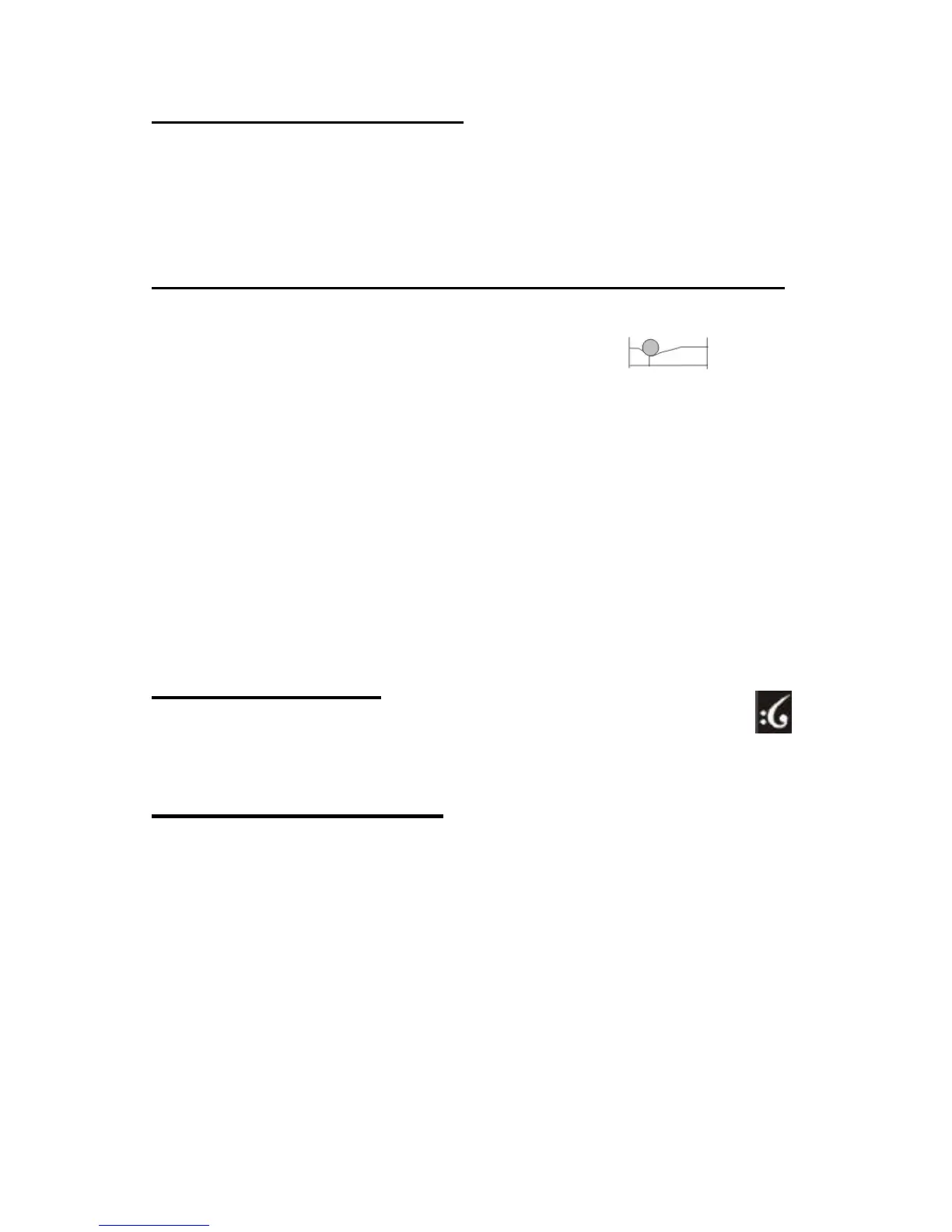EFFACER LA MÉMOIRE
Appuyer et maintenir appuyé la touche [DELETE] et
sur l’écran apparaitra une [d], à continuation appuyer
à nouveau sur [DELETE] pour effacer la mémoire.
PROGRAMMATION DE L’ARRÊT AUTOMATIQUE
Avec la radio en arrêt, appuyer la touche <TUNE +>
et sur l’écran apparaîtra le symbole “ ” et les
minutes, ensuite appuyer <TUNE +> o <TUNE -> à
maintes reprises pour sélectionner le délai de mise
en veille: 05, 10, 20, 30, 40, 50, 60, 70, 80, 90 ou
aucun. Attendre 3 secondes approx. pour confirmer
la sélection et la temporisateur disparaîtra, à
continuation allumer la radio. La radio s’éteindra
automatiquement lorsque le temps programmé sera
écroulé.
SONS GRAVES
Appuyer la touche [BASS] et le symbole [ ]
apparaîtra sur l’écran LCD et les graves sonneront.
FM STEREO/MONO
Appuyer et maintenir enfoncé la touche [BASS] pour
activer le son stéréo, et répéter l’opération pour le
désactiver.
Remarque:
STÉRÉO: pour les stations à signal puissant,
musique et stations FM stéréo.
MONO: pour les stations à signal fiable, programmes
et émissions mono.