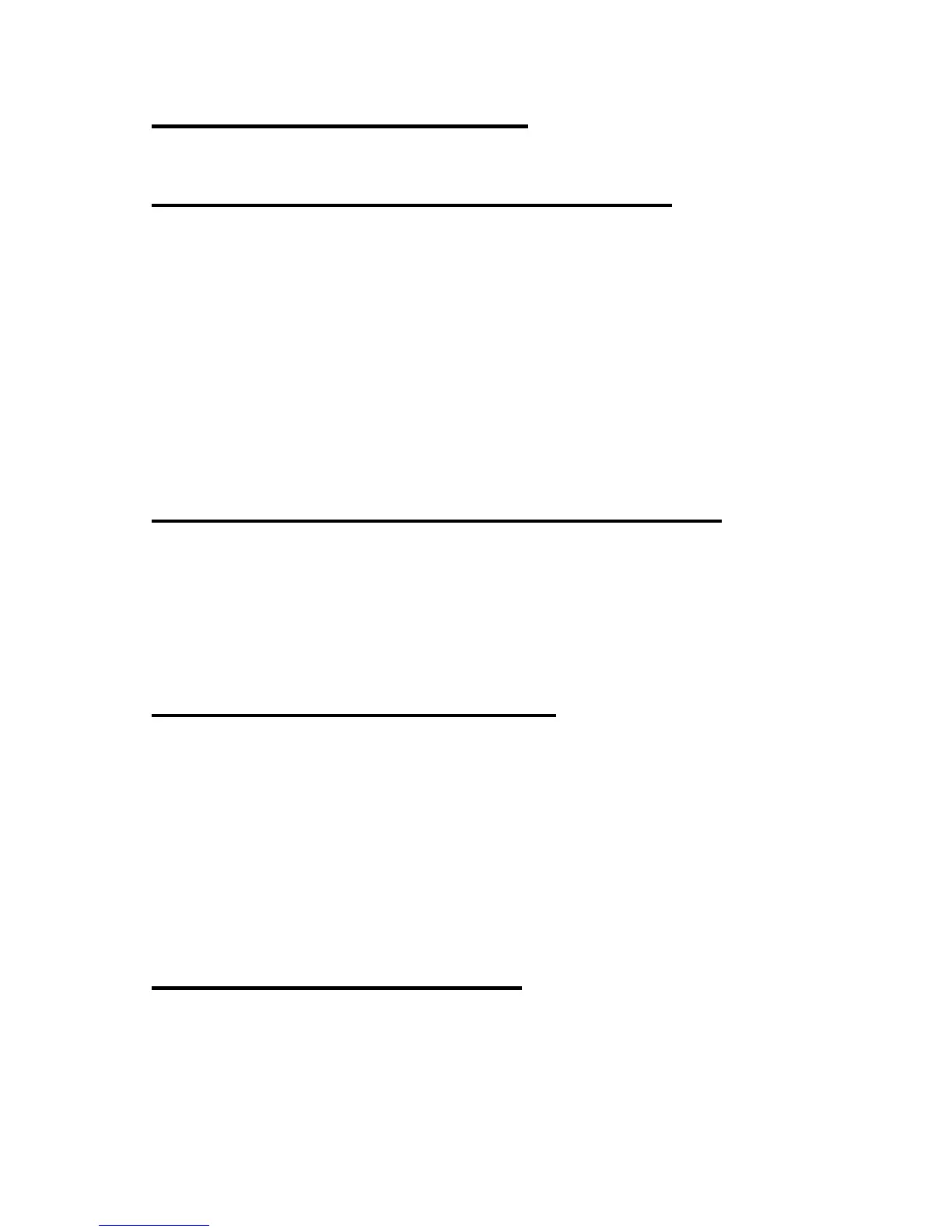CONTRÔLE DU VOLUME
Faire tourner la toucher de [volumen].
RÉGLAGE DE LA FRÉQUENCE FM
Appuyer et maintenir enfoncée la touche [M+] jusqu’à
ce que les chiffres 64 ou 76 ou 87 apparaissent sur
l’écran pour sélectionner le rang de fréquence FM
souhaité.
64: FM 64~108 MHz; AM 522~1710KHz
76: FM 76~90 MHz; AM 522~1629KHz
87: FM 87~108MHz; AM 522~1710KHz
INTERVALLE DE SYNTONISATION AM
Appuyer et maintenir enfoncée la touche [BASS]
jusqu’à ce que A10/A9 apparaisse sur l’écran pour
sélectionner l’intervalle de syntonisation AM 9K ou
10K. Remarque: La valeur par défaut est 9Khz.
RÉGLAGE DE L’HORLOGE
Appuyer la touche [TIME] et l’heure commence à
clignoter, appuyer ensuite la touche [-/+] pour ajuster
l’heure. Appuyer à nouveau [TIME] pour confirmer et
passer à ajuster les minutes, puis appuyer la touche
[-/+] pour ajuster les minutes pendant quelles
clignotent.
RÉGLAGE 12 HR / 24 HR
Avec la radio en arrêt, appuyer et maintenir enfoncée
la touche [TIME] pendant 5 secondes et sur l’écran
apparaîtra H12 o H24 afin de sélectionner le format
d’affichage souhaité.