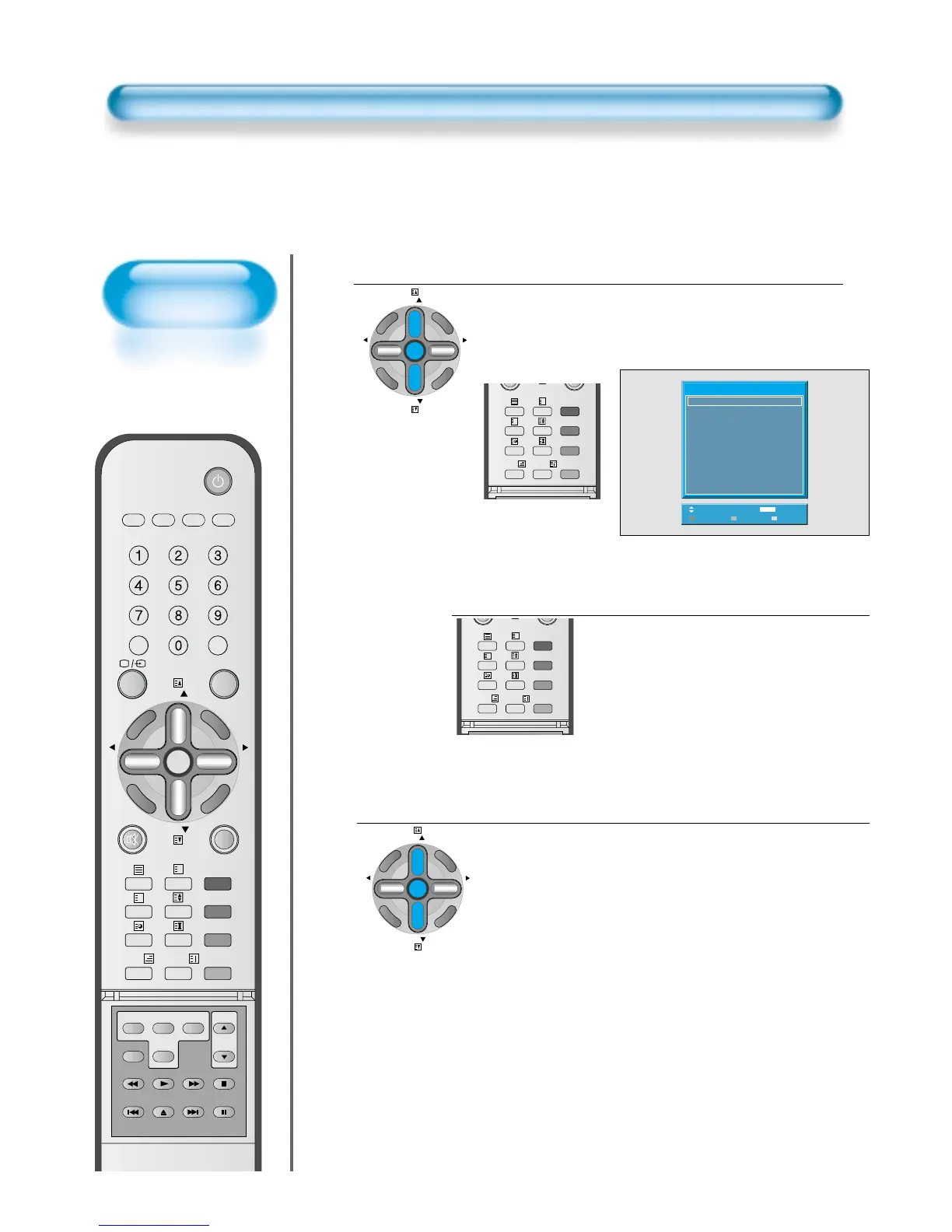VCR/DVD
SATTV CATV
RECALL STILL
MULTIMEDIA
PR
PR
V
O
L
V
O
L
Z
O
O
M
+
Z
O
O
M
-
MENU
P
R
E
V
P
R
S
C
R
E
E
N
S
I
Z
E
SLEEP
SWAP
POSITION
PIP
PR
S.EFFECT
SOURCE
PR
PICT.
MODE
SOUND
MODE
I-II
X
?
F.F/SLOW
PLAYF.R/SLOW
STOP
NEXT
OPEN/
CLOSE
PREV
PAUSE
Edit
Deleting the Program.
PR
PR
V
O
L
V
O
L
Z
O
O
M
+
Z
O
O
M
-
MENU
P
R
E
V
P
R
S
C
R
E
E
N
S
I
Z
E
• Place the selection bar on the program that you want to delete using the
“▼PR▲” buttons.
• Press the Delete(Yellow) button.
• The deleted program goes to PR number 99 for recover.
Moving the Program Positions
SLEEP
PICT.
MODE
SOUND
MODE
I-II
X
?
• Place the selection bar on the program that you
want to move.
• Press the Move(Green) button.
• It becomes ready for moving as the colour of
selection changes to green.
• Move the program that you desire to move to the
wanted PR number.
• Press the Move(Green) button again to finish.
The colour of selection changes to yellow.
Skipping the Channels
PR
PR
V
O
L
V
O
L
Z
O
O
M
+
Z
O
O
M
-
MENU
P
R
E
V
P
R
S
C
R
E
E
N
S
I
Z
E
• Press the “Red” button to skip the selected program.
In order to skip other programs, use the “▼PR▲”
buttons to move to the unwanted channels.
• The program marked with circle ( O ) means it is
skipped.
SLEEP
PICT.
MODE
SOUND
MODE
I-II
X
?
Adjust
Move
MENU
Exit
Edit
PR CH Name Skip
PR98 S41 _ _ _ _ o
PR99 S41 _ _ _ _ o
PR0 C69 _ _ _ _
PR1 S41 _ _ _ _ o
PR2 S41 _ _ _ _ o
PR3 S41 _ _ _ _ o
PR4 S41 _ _ _ _ o
Delete Skip
