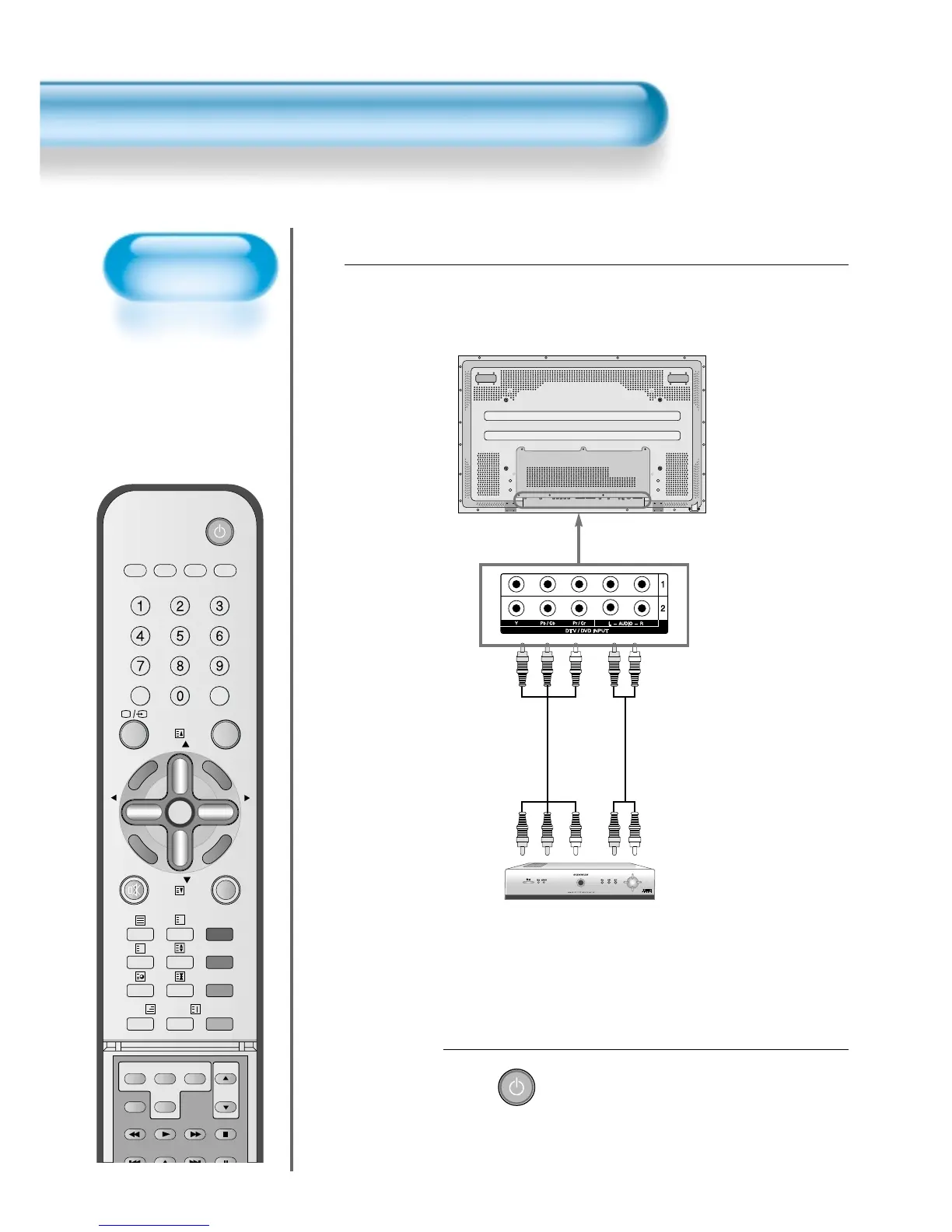Press the Power Buttons
• Turn the PDP and the receiver ON.
2
Connect a Digital Broadcasting Receiver to the
PDP
• Prepare A/V cables.
• Connect the cables from the digital TV Receiver output terminal to the
PDP(Component 1, 2) input terminal.
• When connecting the cables, be sure to match the cable colours.
1
Video
Digital Broadcasting Receiver
(Set-Top Box)
Audio
