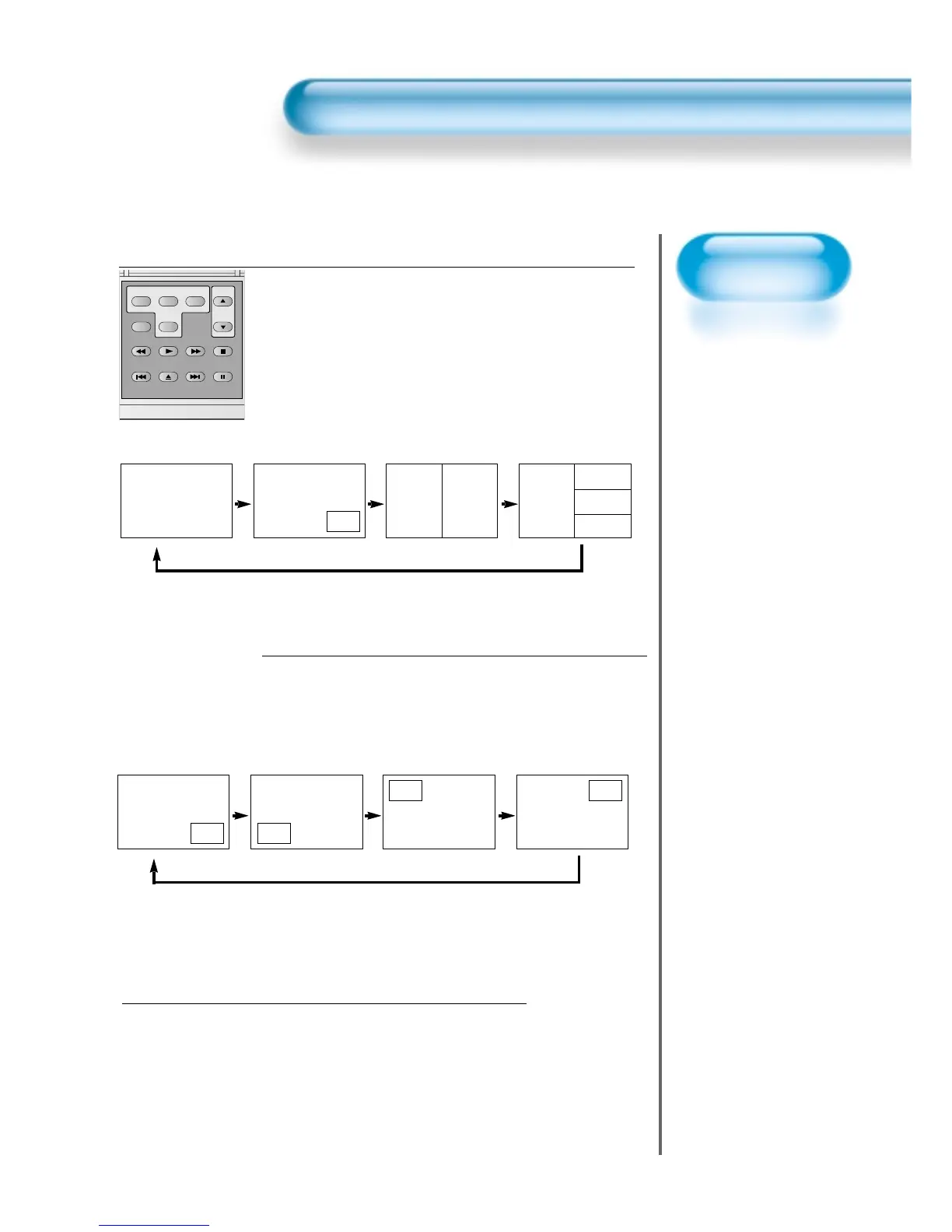• Press the ‘PIP’ button once on the remote control to engage
the Picture-in-Picture mode.
• By pressing the button repeatedly, it will show the following
cycle.
• If switched to P-by-P (Picture-by-Picture) mode, the screen
will be split in half. The screen on the left side is the main
picture, and the sub-picture will be on the right of the screen.
Position of the Sub-picture
• When PIP mode is engaged, the sub-picture can be
displayed in one of the four corners by using
'POSITION' button.
• Whenever pressing the button, the sub-picture will be
cycling in the following order.
Swap the pictures
• In order to swap between the main picture and sub-picture,
press the ‘SWAP’ button.
• However, at POP3 (Picture-out-of-Picture 3), the pictures are
not swapped.
• Also, only TV channels are available for the sub-pictures of
POP3.
The three sub-pictures search channels continuously until POP3
is exited.
3
1
2
Watching PIP
Images
• PIP (Picture-in-
Picture) and Picture-
by-Picture modes
allow users to watch
two video inputs
simutaneously.
PIP (Picture-in-Picture)
Main Main
Sub
Sub
Main
Sub
Sub
Main
