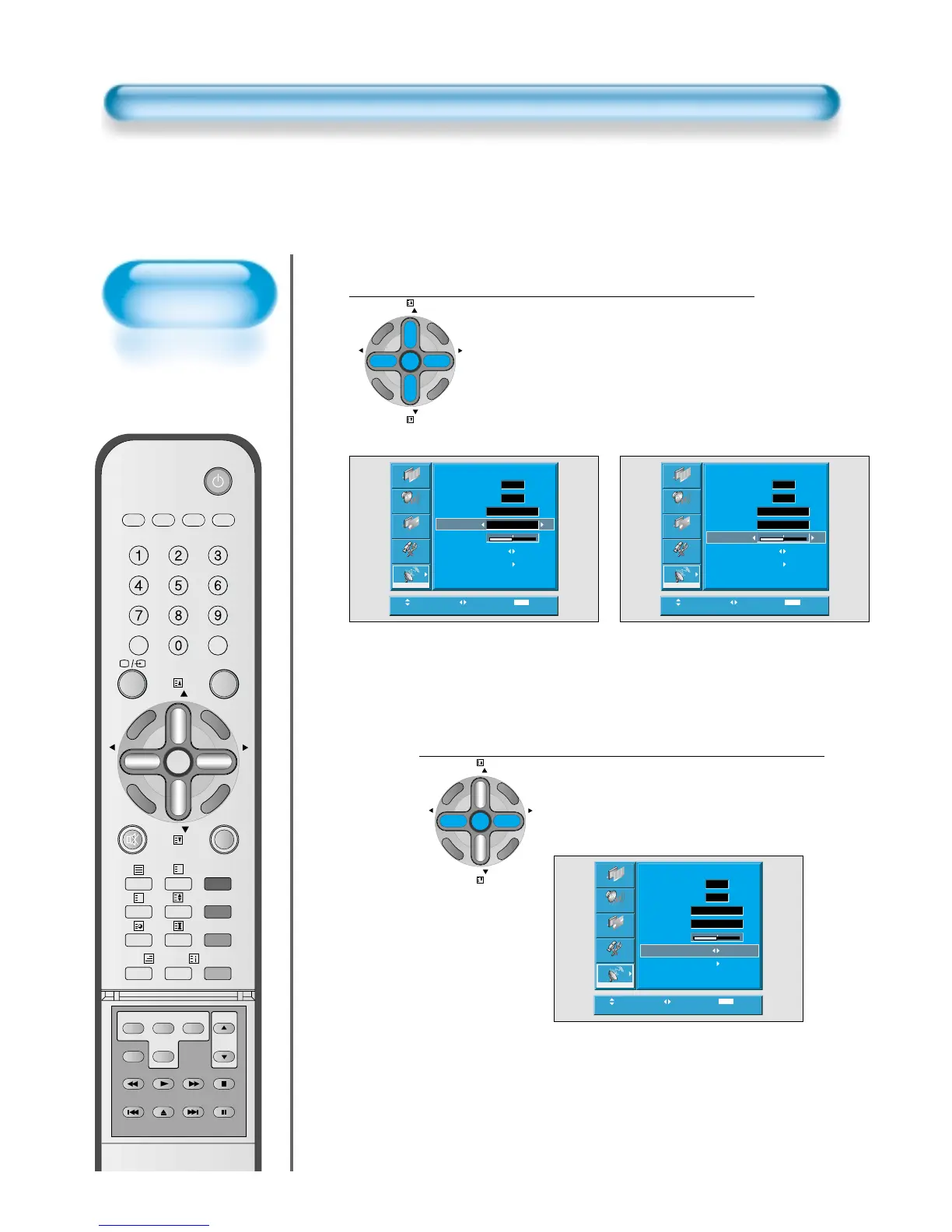• You can select the country with the "System" function.
However, if you had Auto Setup previously, the country of
the "System" will be chosen automatically.
• If you are unable to get a good picture or sound because
of a poor signal reception, it is possible to adjust it with
"Fine Tune", which is refered on the next page.
4
Find the Desired Channel with Search.
• By selecting the Search function, you can find the
desired channel, but it searches only one channel
unlike Auto Setup.
• If the nearest channel is found, the searching
would be stopped automatically.
5
