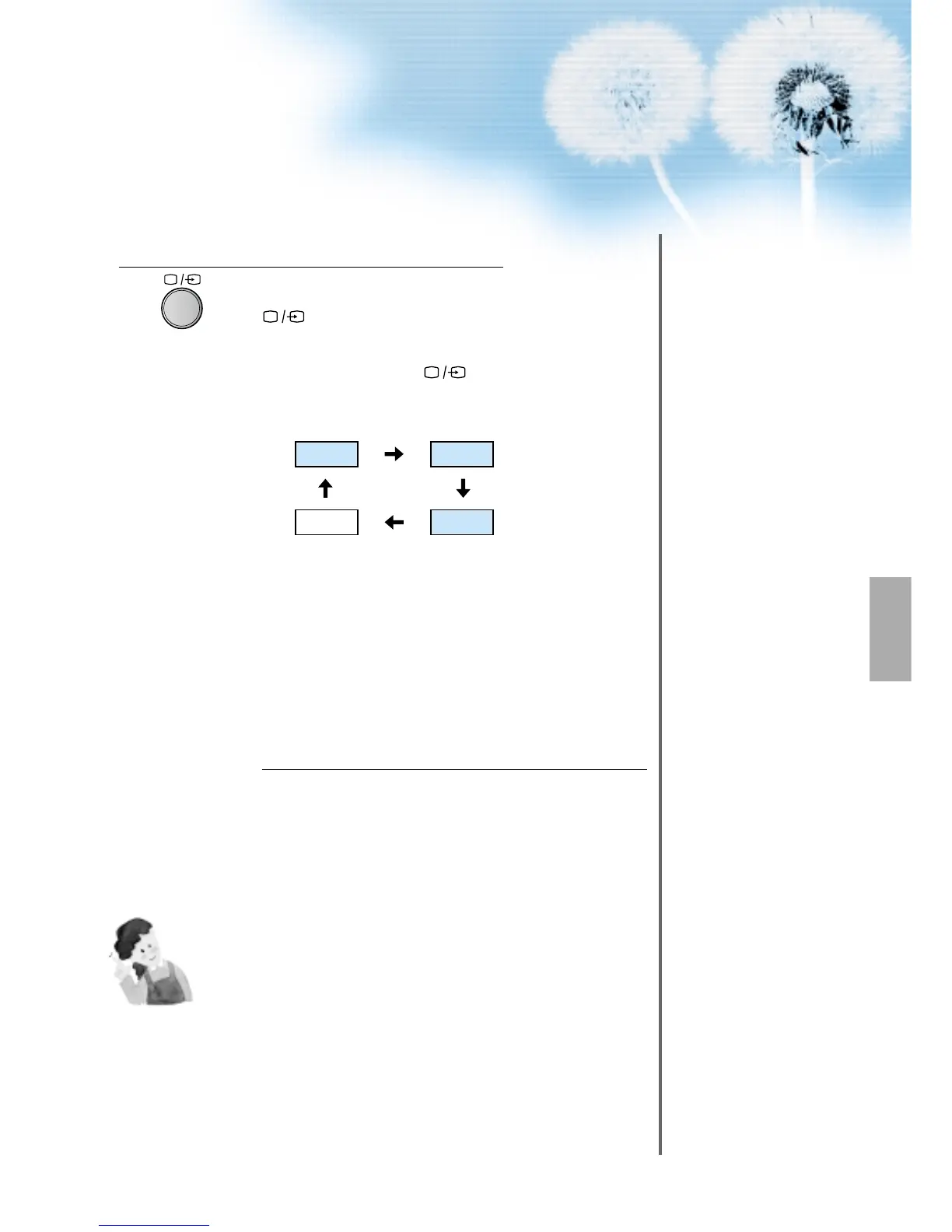29
Input Select
• Select [AV 1(Scart), AV 2(Scart) or
AV3(S-Video)] by pressing the
[ ] button of the remote control
or the "INPUT SELECT" in keypad of
the PDP unit.
• Each time you press the [ ]
button, different input modes appear.
The sequence is as follows:
• N.B. : An S-Video input into AV3 will
take precedence over the
normal yellow video lead so no
need to utilise this if S-Video
lead is used but you must still
use the right and left audio
leads to produce sound.
Select the Desired Program and Function
• Select the desired program and function
by using the remote control of the Cable
Broadcasting Receiver.
3
4
NOTES:
1) If your local cable company re-transmits digital broadcasts,
you may watch normal broadcasts or digital broadcasts
simultaneously. For detailed information, refer to your local
cable company.
2) A/V OUT OF SCART TERMINAL will provide with TV signal
output of the selected channel.
