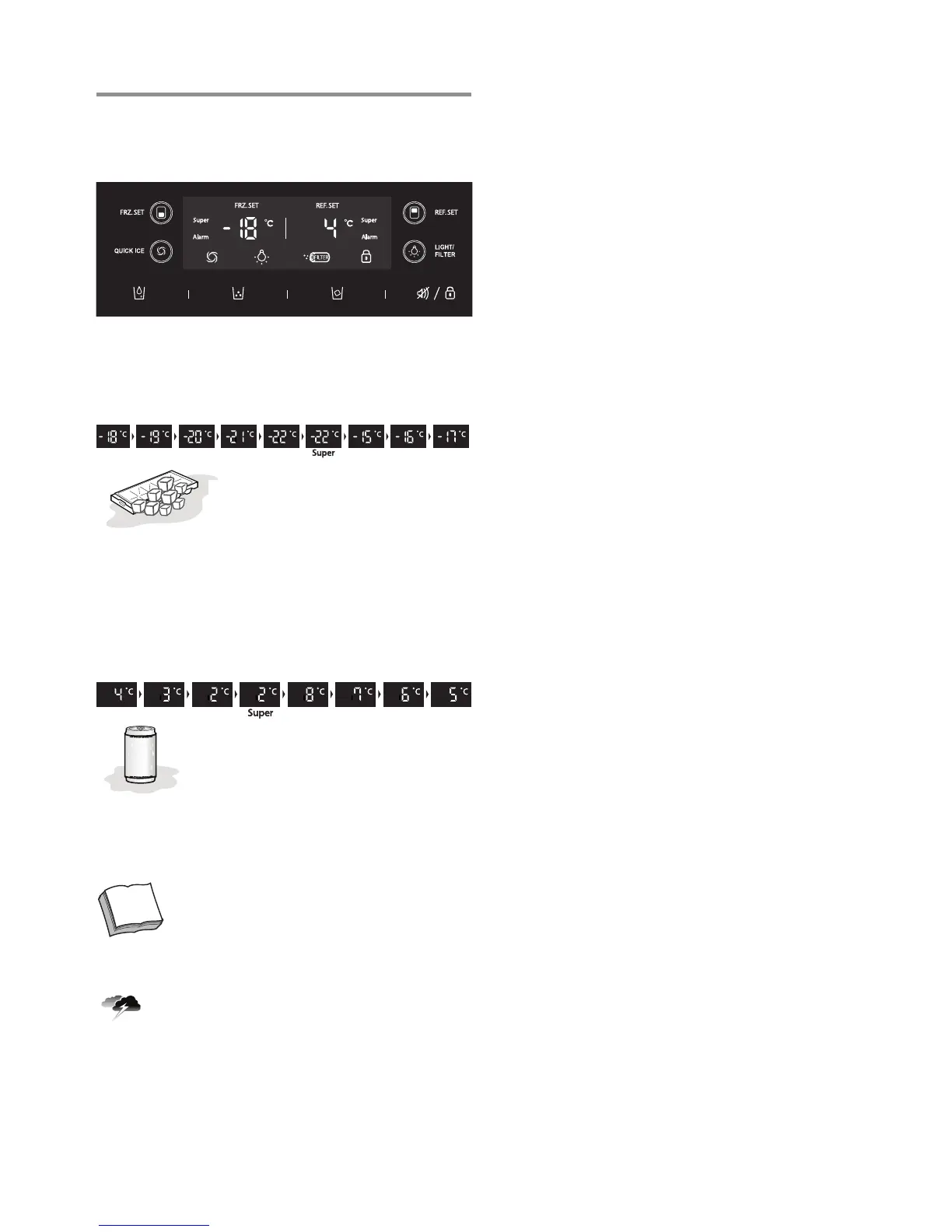Temperature Control
↜When this refrigerator is first plugged in, the temperature
mode is set to [Middle].
Freezer Compartment
Push the FRZ.SET button and the setting temperature
changes as the figure shows.
>>> Sequential Temperature Change <<<
When you want faster freezing, push the FRZ.SET button,
until 'Super' LED turns on. Just push the button again to
release.
Refrigerator Compartment
Push the REF.SET button and the setting temperature
changes as the figure shows.
>>> Sequential Temperature Change <<<
When you want faster freezing, push the REF.SET button,
until 'Super' LED turns on. Just push the button again to
release.
Temperature indicator convert function
(Fahrenheit Ƨ Celsius)
Press “alarm/lock” button to enter locked mode.
Under the locked mode, press and hold “quick
ice” button for 15 seconds until the temperature
unit switches.
Caution
Food in the refrigerator can be frozen if the ambient
temperature of the refrigerator is below 5°c.
4
Faster Freezing...
Faster Cooling or Refrigeration
Note
