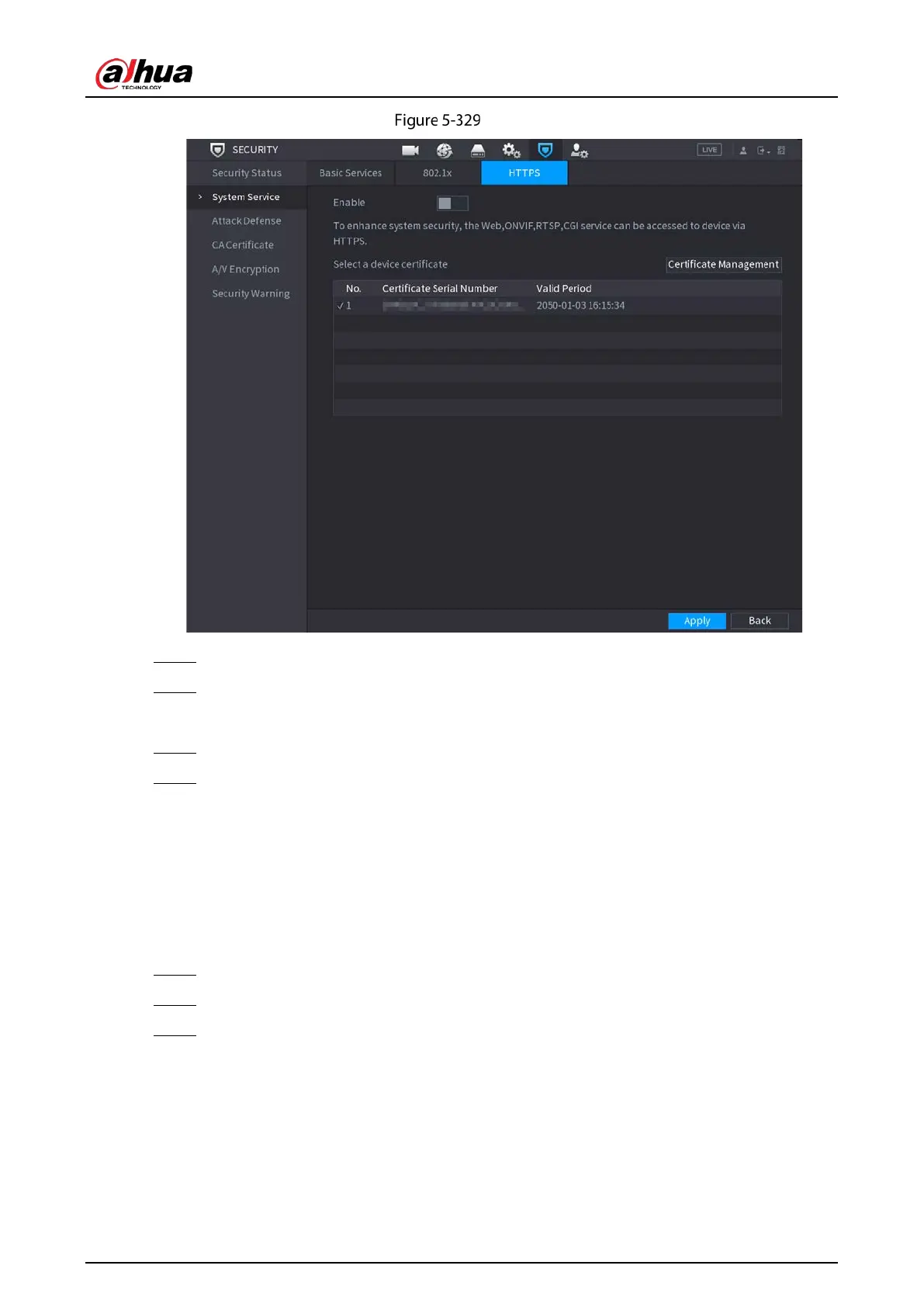User’s Manual
319
HTTPS
Step 2 Select Enable to enable HTTPS function.
Step 3 Click Certificate Management to create or import a HTTPS certificate from USB drive. For
details about importing or creating a CA certificate, see 5.19.4.
Step 4 Select a HTTPS certificate.
Step 5 Click Apply to complete the settings.
5.19.3 Attack Defense
5.19.3.1 Firewall
Step 1 Select Main Menu > SECURITY > Attack Defense > Firewall.
Step 2 Select Enable to enable firewall.
Step 3 Configure the parameters.
Table 5-64 Firewall parameters