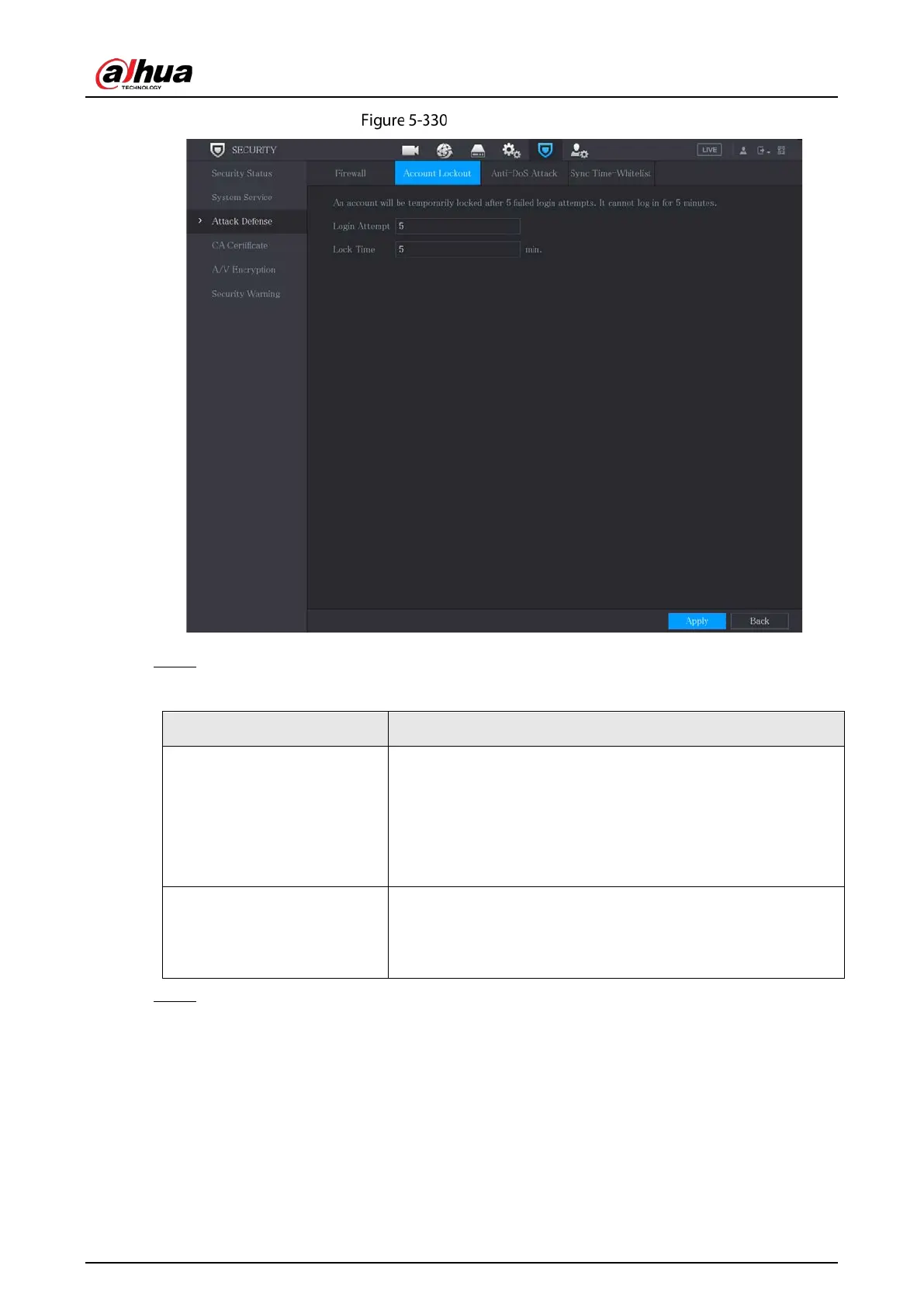User’s Manual
321
Account lockout
Step 2 Set parameters.
Table 5-65 Lockout parameters
Attempt(s)
Set the maximum number of allowable wrong password entries.
The account will be locked after your entries exceed the
maximum number.
Value range: 5–30.
Default value: 5.
Lock Time
Set how long the account is locked for.
Value range: 5–120 minutes.
Default value: 5 minutes.
Step 3 Click Apply to complete the settings.
5.19.3.3 Anti-Dos Attack
You can enable SYN Flood Attack Defense and ICMP Flood Attack Defense to defend the device
against Dos attack.