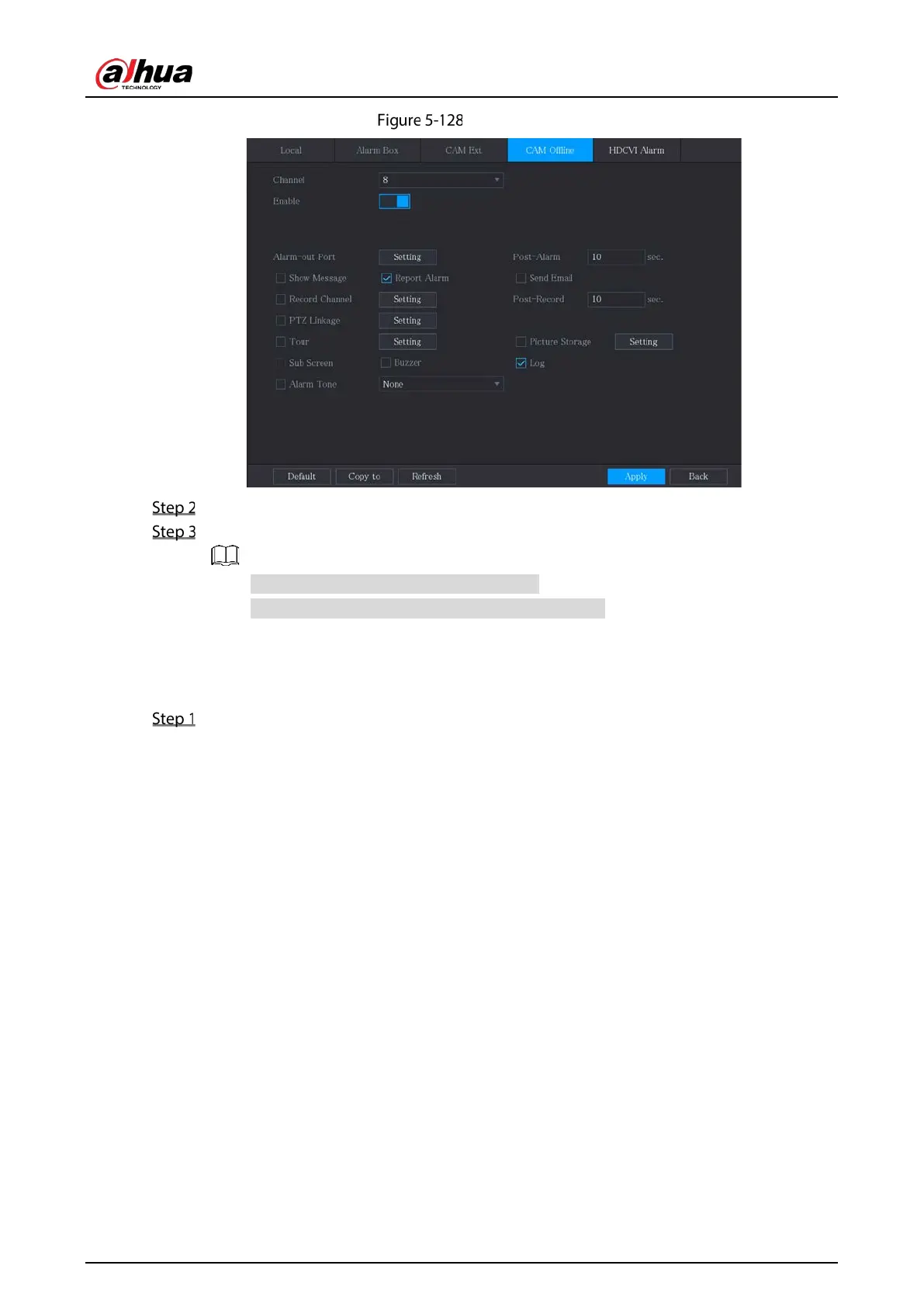User’s Manual
155
CAM offline
Configure the alarm input settings from the offline IPC.
Click Apply to complete the settings.
Click Default to restore the default setting.
Click Copy to to copy the settings to other channels.
5.10.2.5 Configuring Alarms from HDCVI Devices
Select Main Menu > ALARM > Alarm-in Port > HDCVI Alarm.