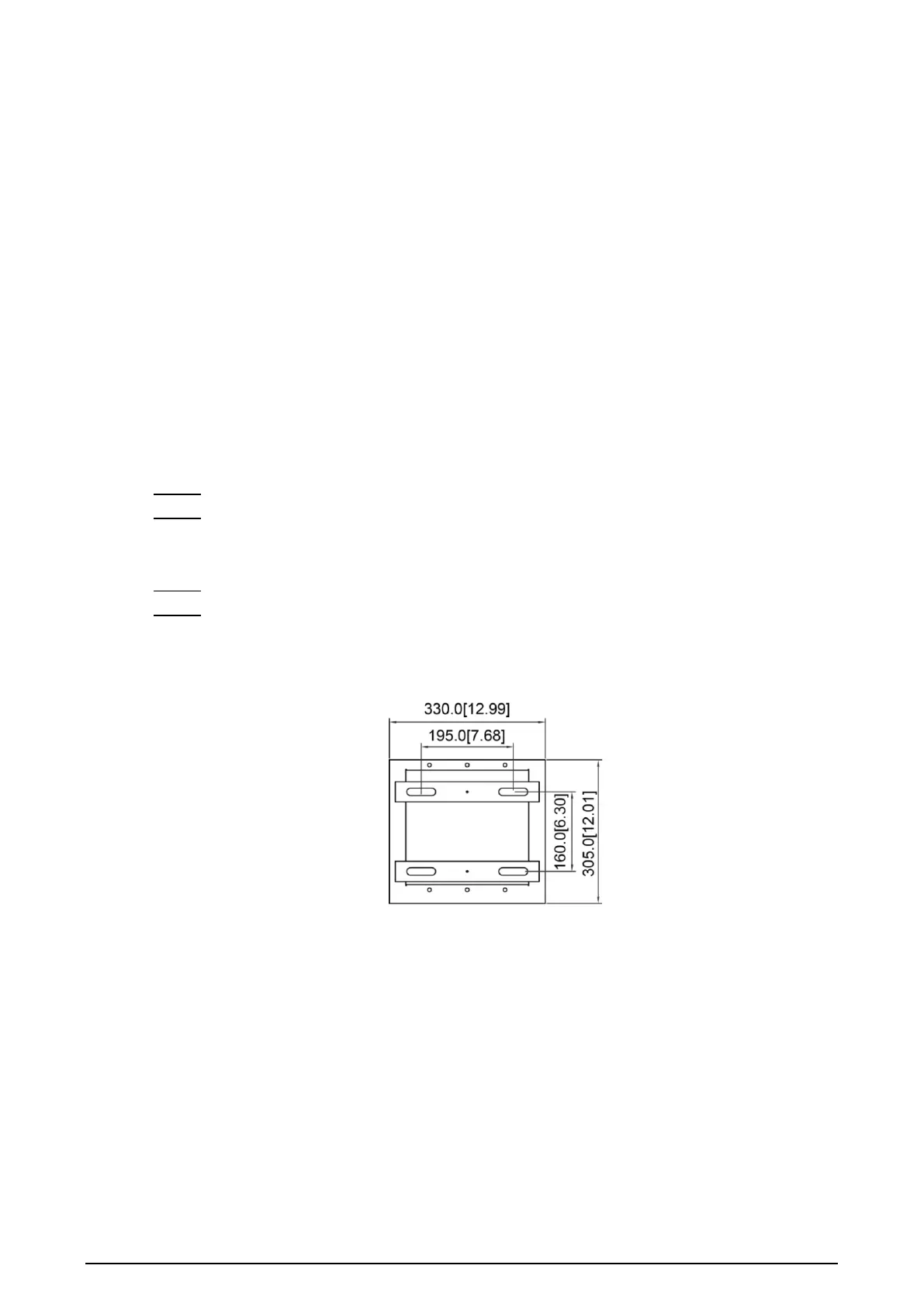6
3 Installation
Installation Position Requirements 3.1
Conspicuous position.
The barrier arm surface faces outward (intersection).
The bottom of the Barrier must be on the same plane as the road.
After confirming the position, build the barrier foundation based on the site conditions.
Cast-in-place foundation must be built on the non-concrete ground. On the concrete ground,
you can directly fix the casing with the expansion bolts that come with the Barrier.
Installing Casing 3.2
Take out the accessories that come with the Barrier. Step 1
Place the casing at the selected position. Open the door and use a screwdriver to draw Step 2
a line on the ground along the waist-type groove of the base plate, then move the
casing away.
Make four expansion bolt holes of corresponding dimensions. Step 3
Drill the expansion bolt holes with a depth of 110 mm–120 mm, and place expansion Step 4
bolts into the holes. Adjust the horizontal and vertical angle of the casing, and then
tighten the nuts.
Dimensions of casing base (mm [inch]) Figure 3-1
