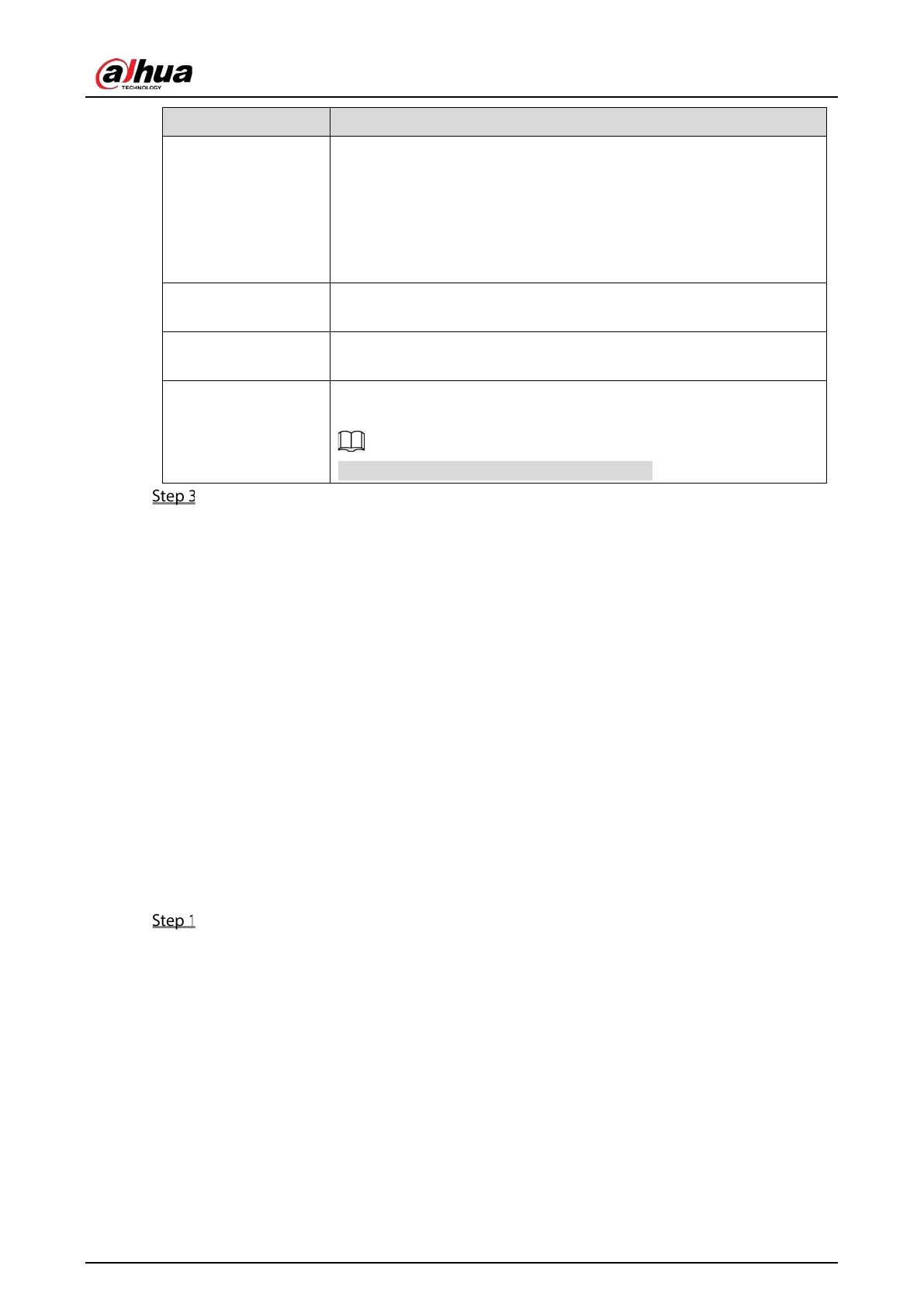User's Manual
209
Interval (Sec.)
This is the interval that the system sends an email for the same type of
alarm event, which means, the system does not send an email upon
any alarm event.
This setting helps to avoid the large amount of emails caused by
frequent alarm events.
The value ranges from 0 to 3600. 0 means that there is no interval.
Health Enable
Enable the health test function. The system can send a test email to
check the connection.
Interval (Min.)
This is the interval that the system sends a health test email.
The value ranges from 30 to 1440. 0 means that there is no interval.
Test
Click
to test the email sending function. If the configuration is
correct, the receiver's email account will receive the email.
Before testing, click
to save the settings.
Click Apply to complete the settings.
5.14.1.7 Configuring UPnP Settings
You can map the relationship between the LAN and the WAN to access the Device on the LAN through
the IP address on the WAN.
Preparation
Log in to the router to set the WAN port to enable the IP address to connect into the WAN.
Enable the UPnP function at the router.
Connect the Device with the LAN port on the router to connect into the LAN.
Select Main Menu > NETWORK > TCP/IP, configure the IP address into the router IP address
range, or enable the DHCP function to obtain an IP address automatically.
Procedure
Select Main Menu > NETWORK > UPnP.