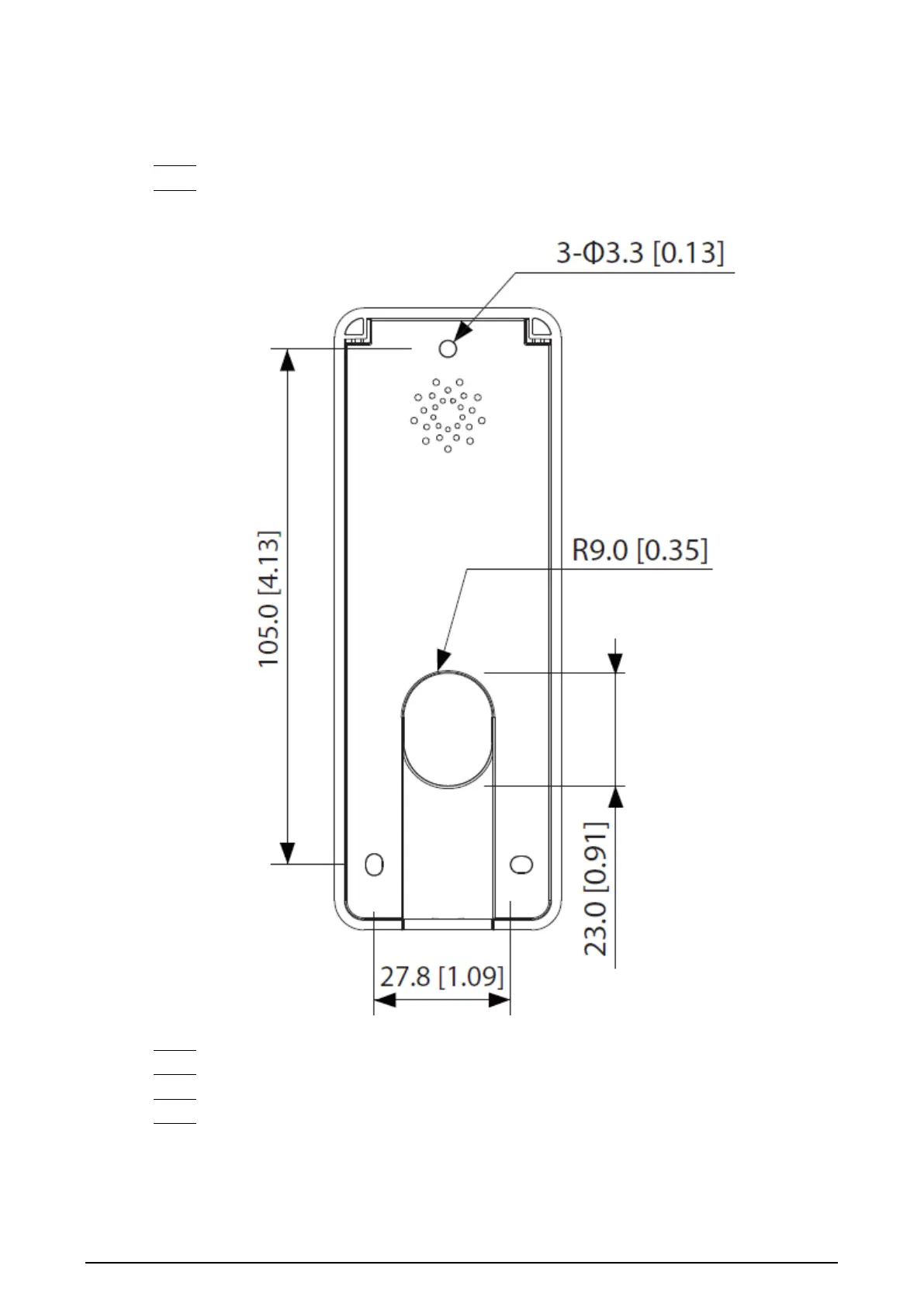5
not more than 2 m.
Procedure
Step 1 Drill 3 installation holes on the wall according to the hole's position of the bracket.
Step 2 Put 3 expansion bolts into the holes.
Figure 2-3 Drill holes (unit:mm[inch])
Step 3 Pass the wires of the Card Reader through the slot of the bracket.
Step 4 Use 3 screws to fix the bracket on the wall.
Step 5 Attach the Card Reader to the bracket from bottom to top.
Step 6 Screw in 1 screw at the bottom to secure the Card Reader.