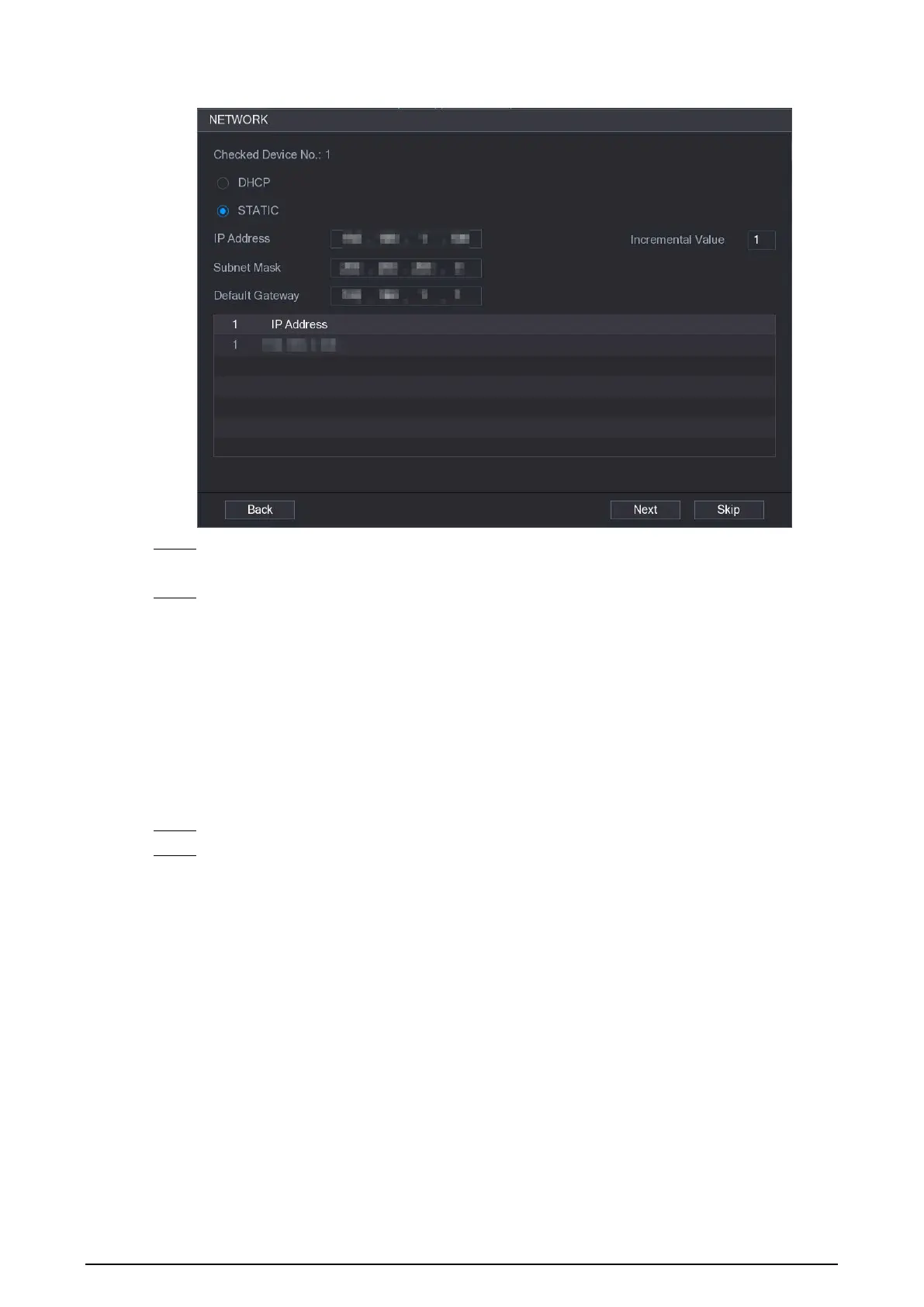10
Figure 1-12 Configure IP address
Step 6 Click Next.
Wait 1–2 minutes for the initialization to complete.
Step 7 Click Finished.
1.4.2 Adding IP Camera by Search Result
Prerequisites
Make sure that the cameras you want to add have already been initialized and connected to the
right network.
Procedure
Step 1 Select Main Menu > CAMERA > Camera List > Add Camera.
Step 2 Click Search Device.
