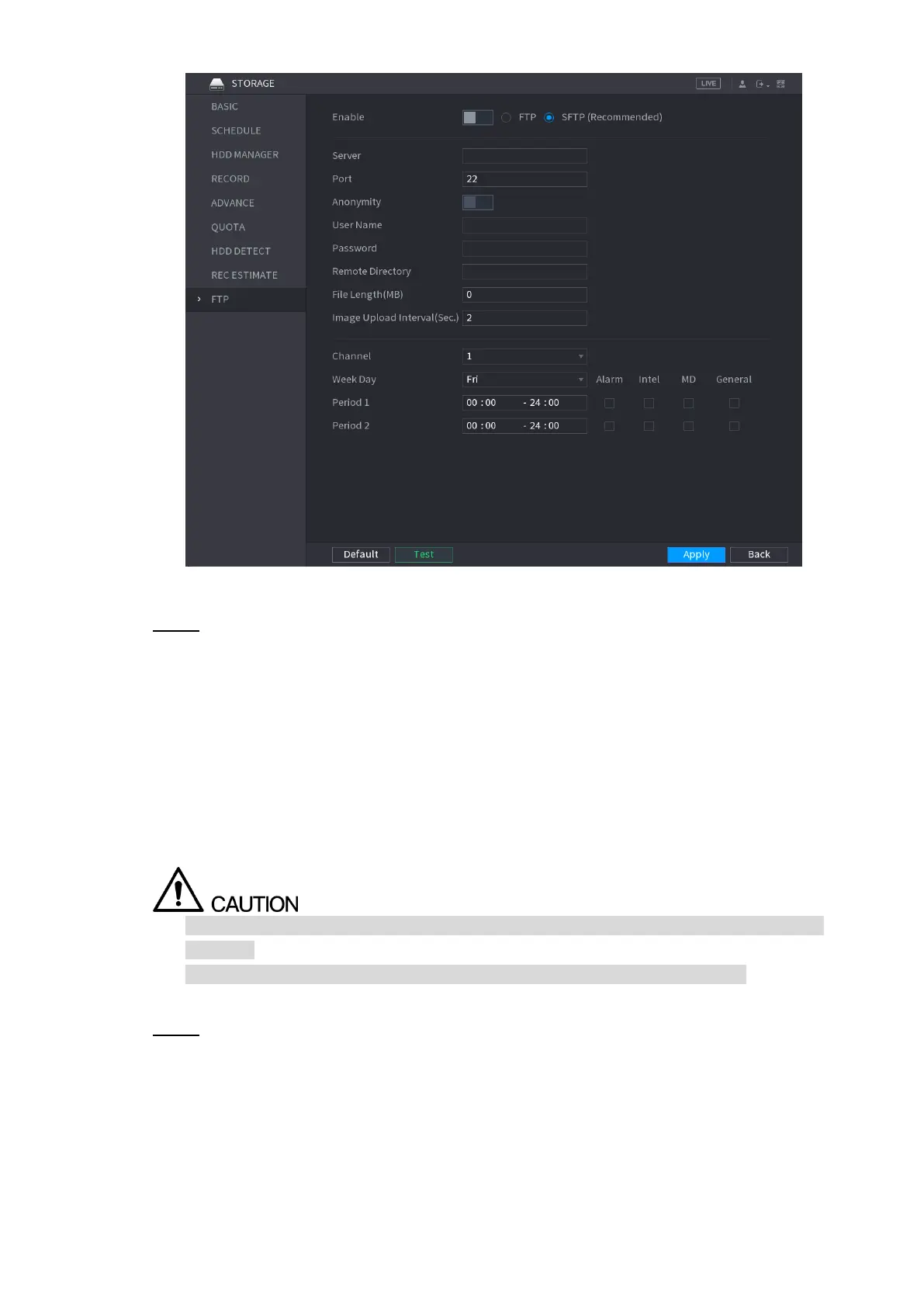Local Configurations 138
Figure 5-101
Enable the FTP function and configure the parameters. For details, see "5.18.9 Step 2
Configuring FTP Storage Settings."
The snapshots will be uploaded to FTP for backup.
5.9 Playing Back Video
5.9.1 Enabling Record Control
Manual recording operation requires the user have the permission to access STORAGE
settings.
Check to ensure the HDD installed in the Device has been formatted properly.
To enter the record control interface, do the following:
Right-click on the live view screen, the shortcut menu is displayed. On the shortcut Step 1
menu, select Manual > Record Control. The RECORD interface is displayed, see
Figure 5-102.
