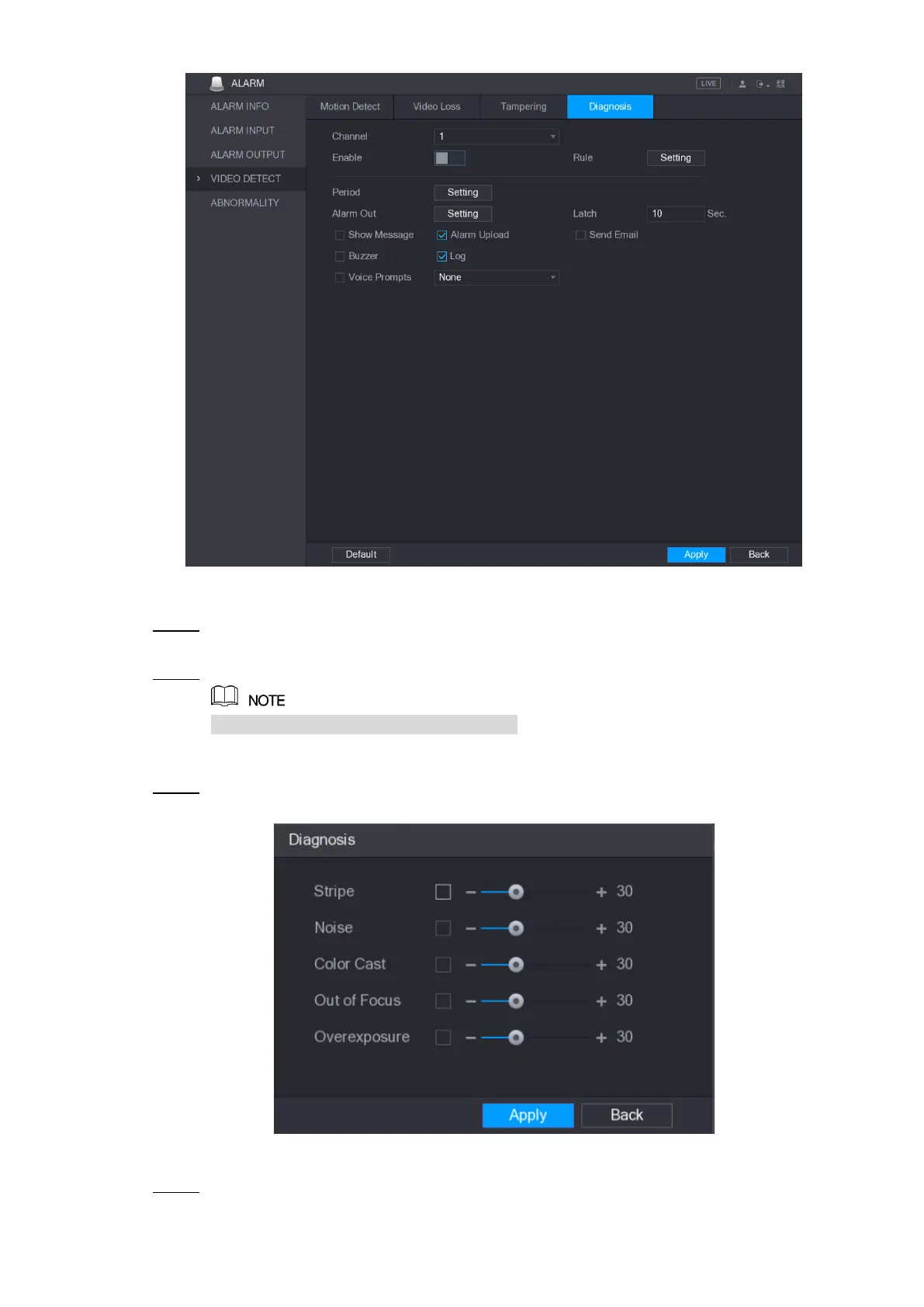Local Configurations 170
Figure 5-134
To configure the settings for the diagnosis parameters, see "5.10.4.1 Configuring Step 2
Motion Detect Settings."
Click Apply to complete the settings.
Step 3
Click Default to restore the default setting.
Setting the Types for Diagnosing Targets
Next to Rule, click Setting. Step 1
The Diagnosis interface is displayed. See Figure 5-135.
Figure 5-135
Select the items that you want to diagnose and set the threshold (30 by default). See Step 2
Table 5-40.
