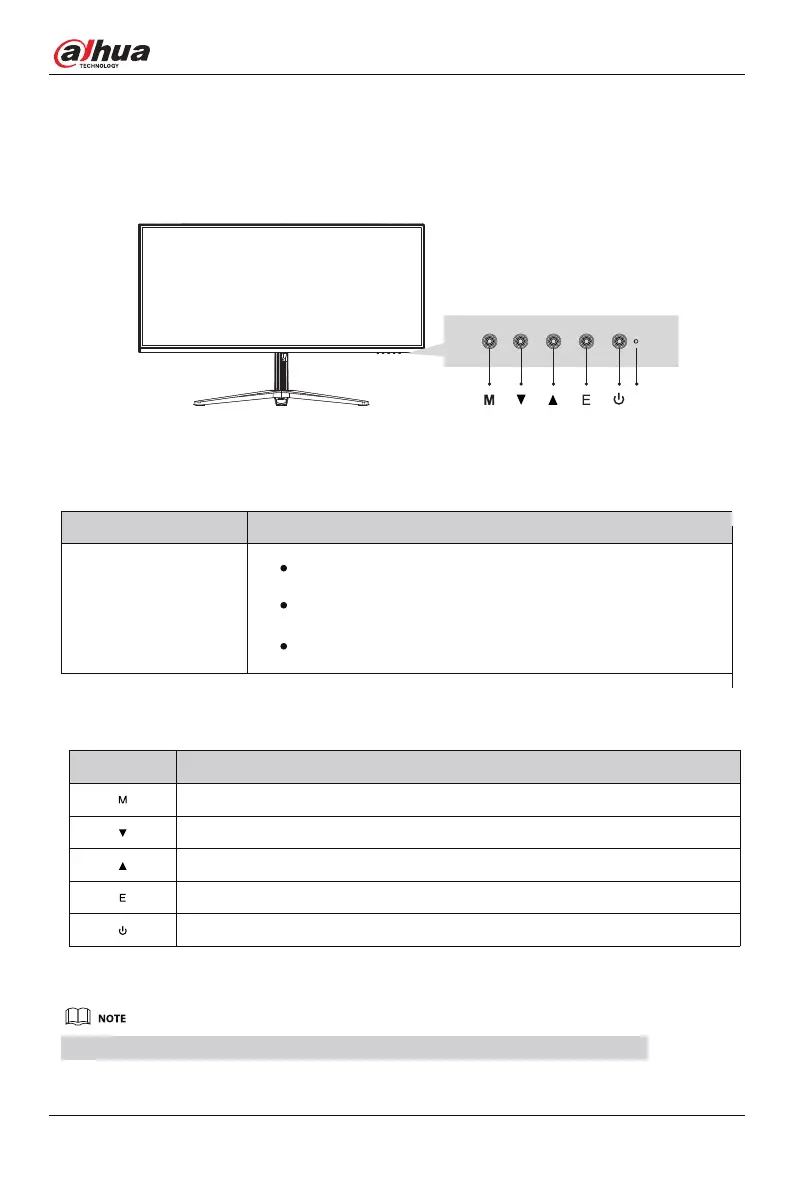12
User’s Manual
Menu button: Press to display OSD menu and enter sub-menus.
Down button: Move down in the menu/quickly adjust the game crosshairs.
Up button: Move up/quickly adjust contextual model.
Exit key: Returns to the previous menu/
quickly adjust the input signal.
Power button: Press to turn monitor on/off.
OSD Button Function
The light is off when the screen is turned off.
Table 3-4 Indicator description (1)
Table 3-4 OSD Buttons (1)
LED indicator light
Name Description
Solid blue light indicates that the power supply is normal and
the monitor is running normally .
Flashing blue light indicates no video source, no
horizontal or vertical signal or low voltage is detected.
Figure 3-4 Indicator and button display
The above content is for reference only, and everything is subject to actual conditions.
DHI-LM34-E330CA
