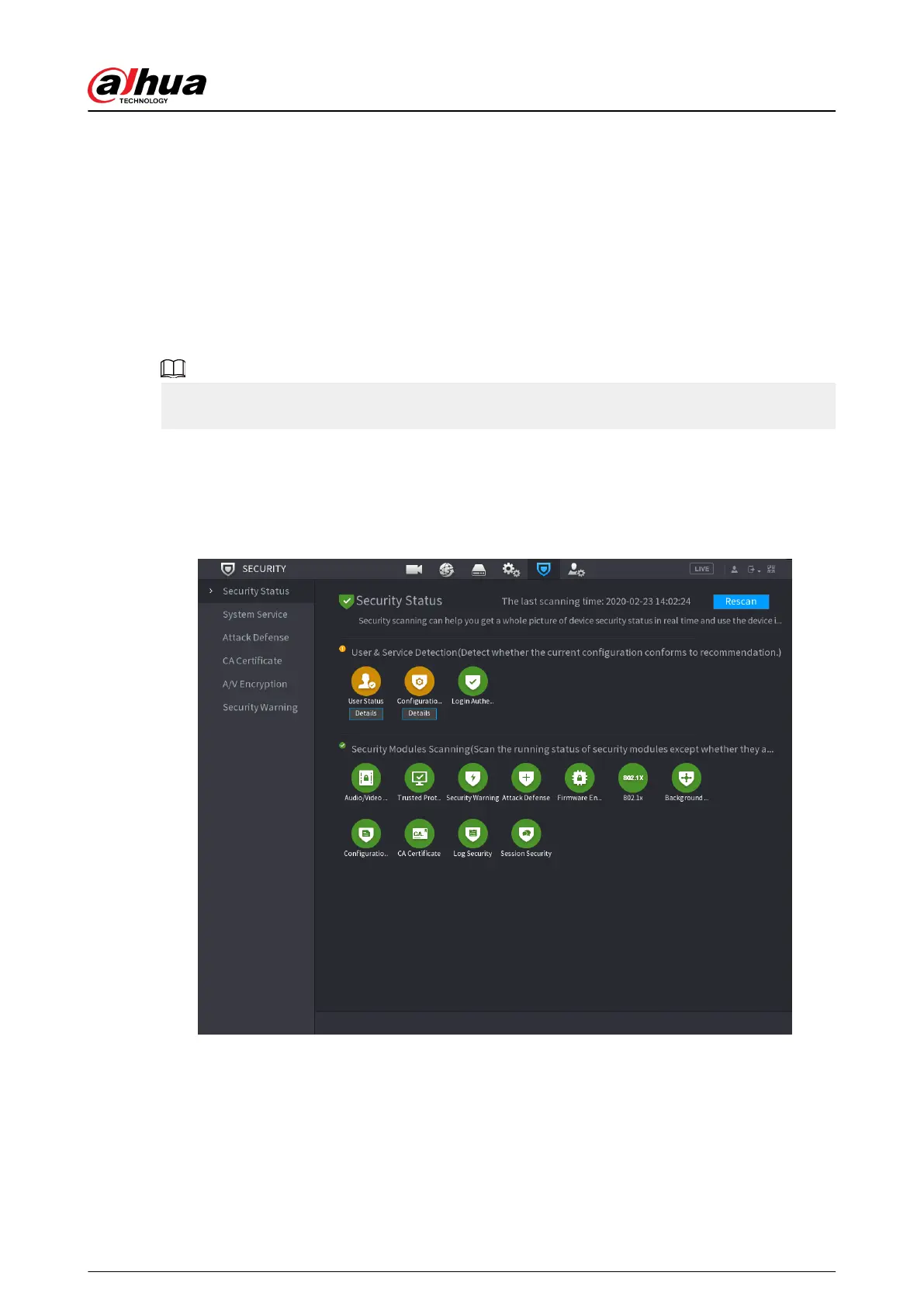5.14 Security
5.14.1 Security Status
Security scanning helps get a whole picture of device security status. You can scan user, service and
security module status for detailed information on the security status of the device.
Detecting User and Service
Green icon represents a healthy status of the scanned item, and orange icon represents a risky
status.
●
Login authentication: When there’s a risk in the device conguration, the icon will be in orange
to warn risk. You can click Details to see the detailed risk description.
●
User Status: When one of device users or ONVIF users uses weak password, the icon will be in
orange to warn risk. You can click Details to optimize or ignore the risk warning.
Figure 5-261 Security status
User's Manual
379
