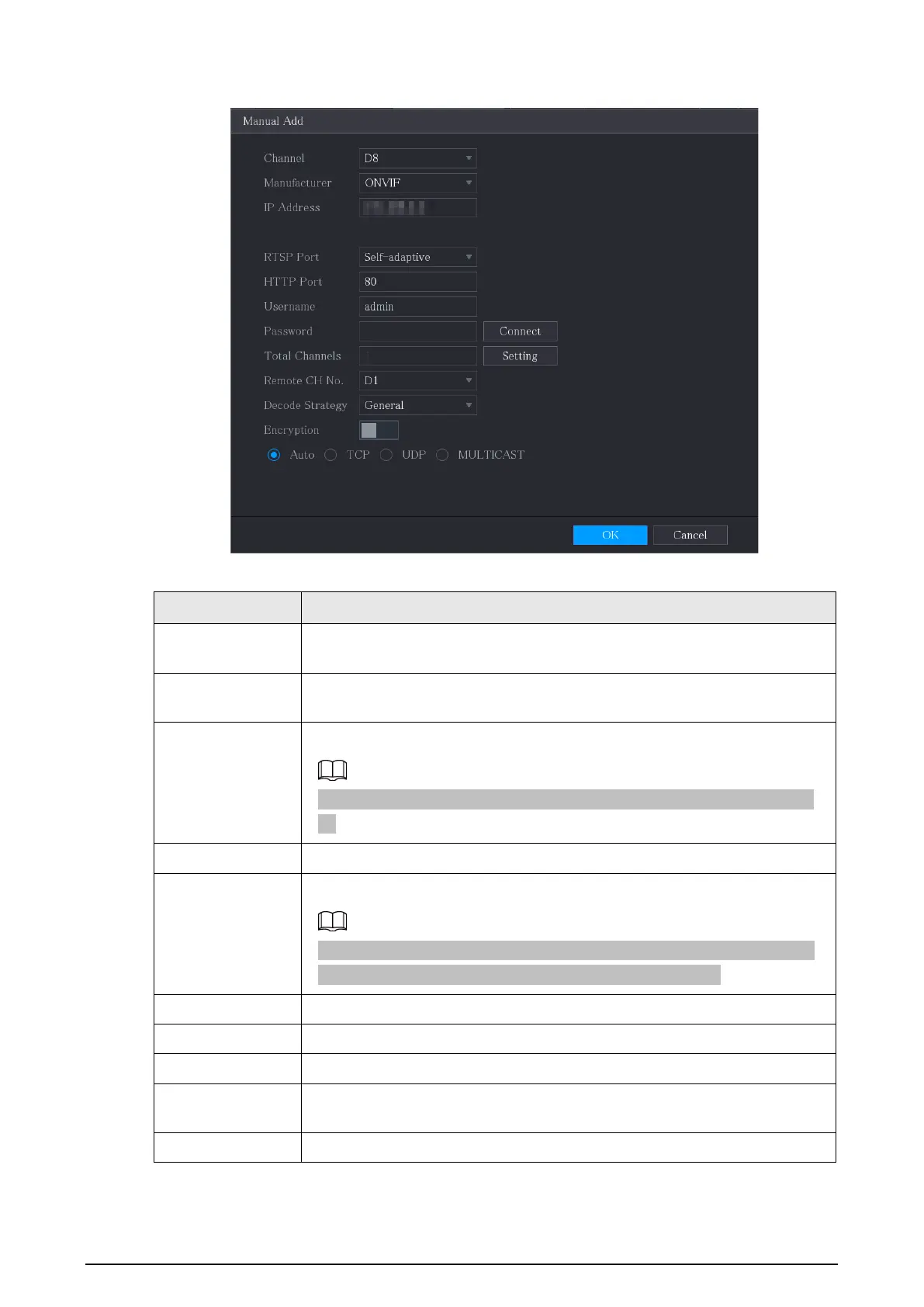14
Figure 1-16 Configure manual add parameters
Table 1-4 Manual add parameters
Channel
From the
drop-down list, select the channel that you want use on
the NVR to connect the remote device.
Manufacturer
From the
drop-down list, select the manufacturer of the
remote device.
IP Address
In the
field, enter the IP address of the IP camera.
Change the default value (192.168.0.0) which the system cannot connect
to.
RTSP Port The default value is 554. You can change the value as needed.
HTTP Port
The default value is 80. You can change the value as needed.
If you enter another value, for example, 70, and then you should enter 70
after the IP address when logging in to the NVR by browser.
TCP Port The default value is 37777. You can change the value as needed.
Username Enter the username of the remote device.
Password Enter the password of the user for the remote device.
Remote CH No.
Enter the remote channel number of the remote device that you want to
add.
Decoder Strategy In the
list, select
,
, or
as needed.
