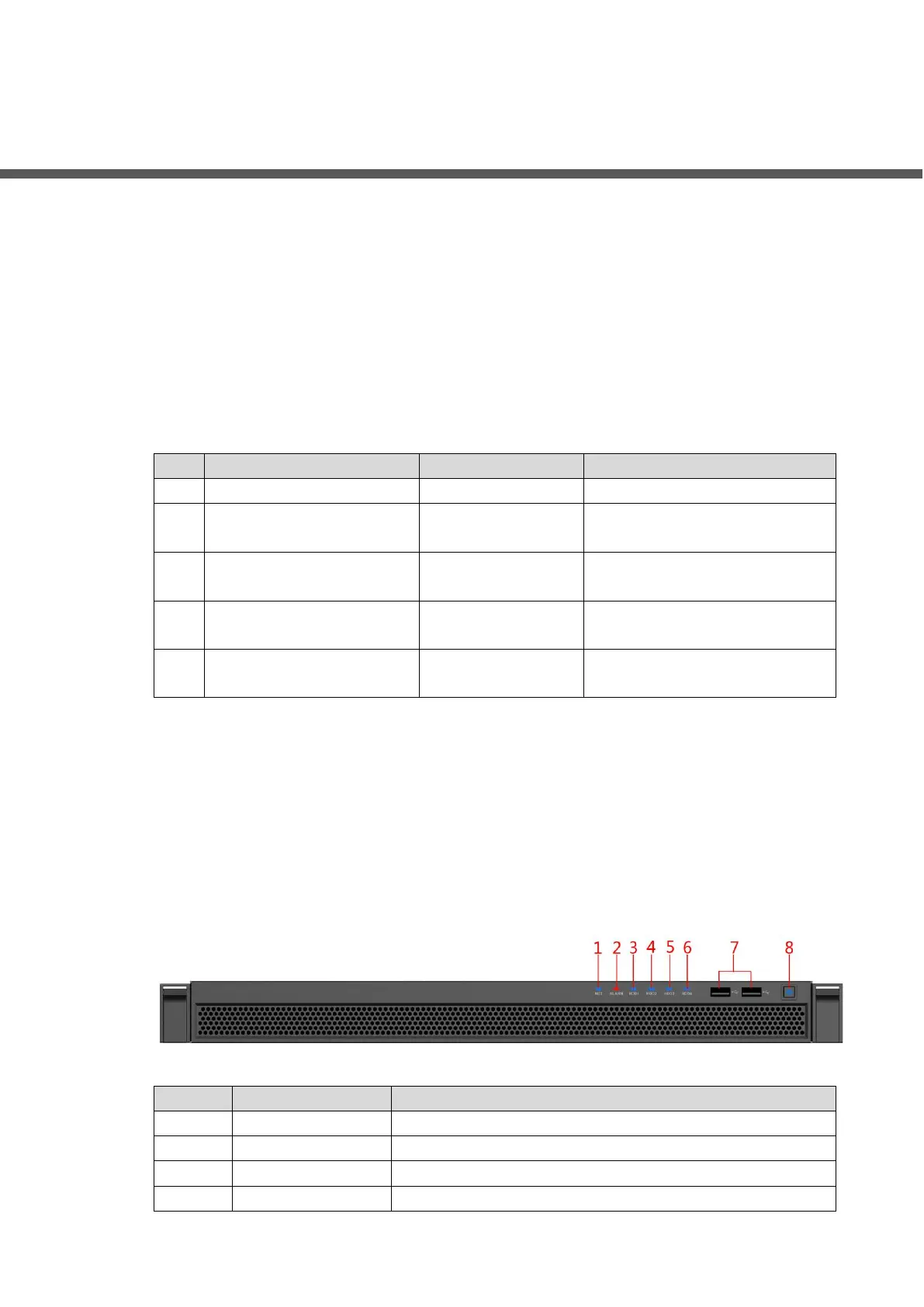Checklist 1
1 Checklist
Package 1.1
Open the product package and then check if the product is damaged or missing.
Package: Product unit appearance is complete without obvious damage; after package is
opened, check if accessories and HDD are complete.
Device: Product unit appearance has no scratch, damage, and protection cover has no
obvious damage.
Accessories: Type and quantity in product checklist are correct and complete. Actual
accessories have no damage.
Table 1-1 Packing list
Anti-vibration Screw for Hard
Drive
Port Definition 1.2
Product front panel is equipped with power button, USB port and status indicators; rear panel is
equipped with a single power, Ethernet port, serial port and other ports.
1.2.1 Front Panel
Figure 1-1 Front panel
Table 1-2 Description
The light flashes blue when network is connected.
The light flashes blue when device triggers alarm.
System disk indicator. It flashes when reading disk.
Hard drive indicator. It is normally on when hard drive is
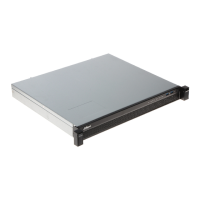