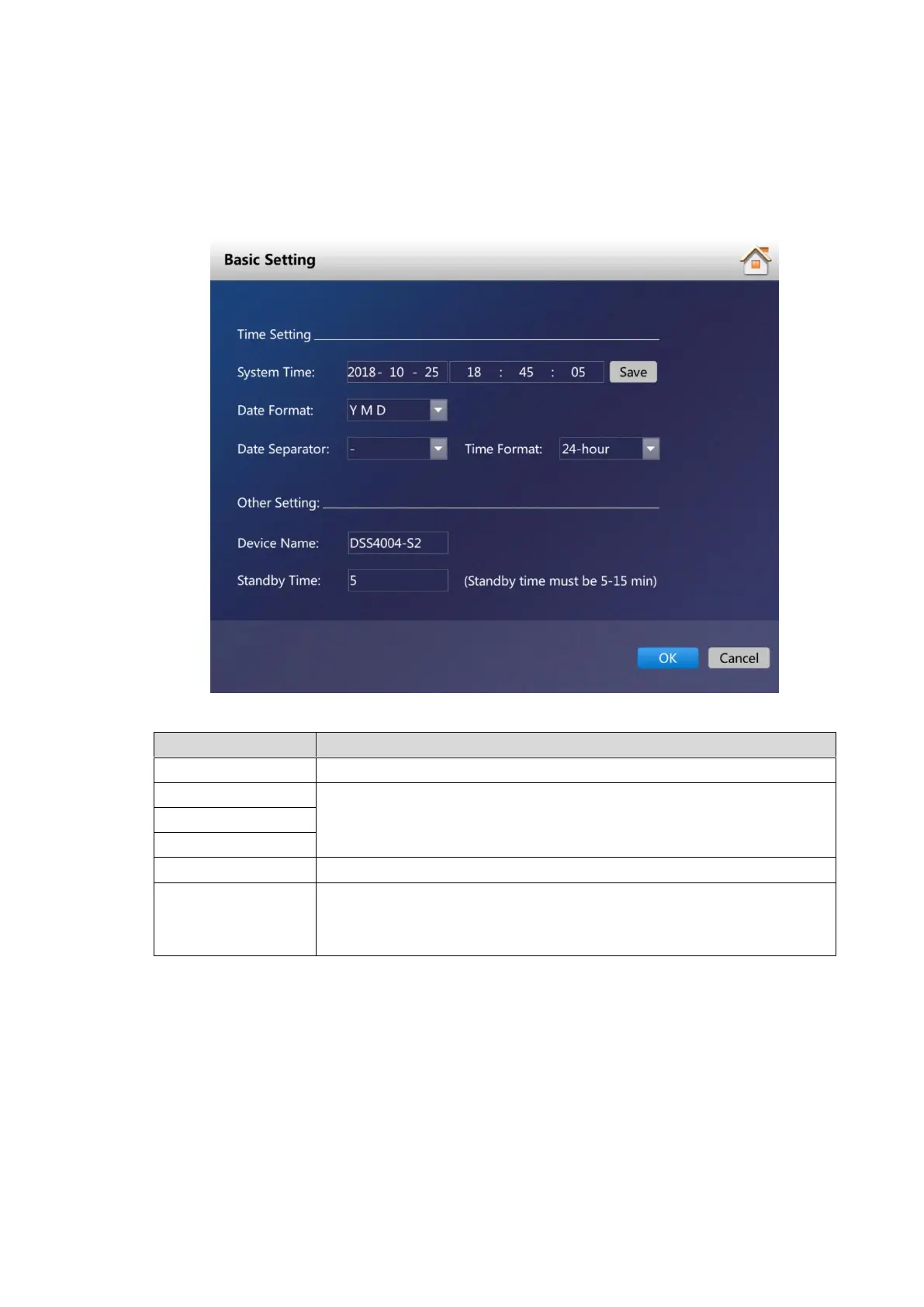Local Application 4
Business Configuration 2.2
2.2.1 Basic Setting
Click Basic Setting on the local interface, and then configure time and other settings.
Basic setting Figure 2-3
Table 2-1 Basic setting parameters description
Keep it the same as local time.
Set data and time format of local application homepage.
It is the current product model name by default.
The server will get into standby mode when there is no operation for
several minutes. Set the threshold here. The default threshold value is
5 minutes; the maximum value is 15 minutes.
2.2.2 Network Setting
Click Network Setting on the local interface to display enter the network setting interface.