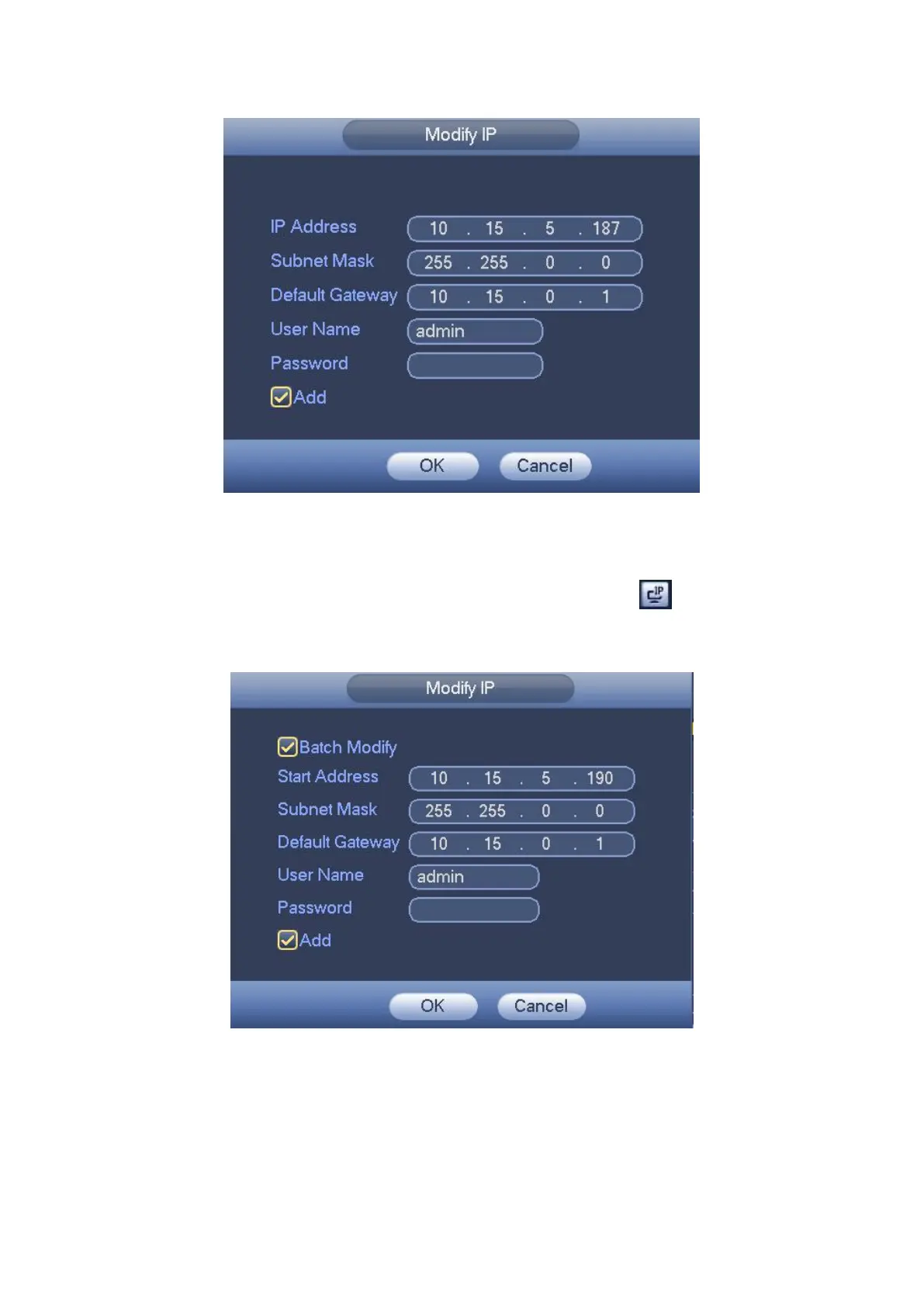Figure 4- 31
Check several devices at the same time and then click the edit button . See Figure
4- 32. Please check Batch modify button and then input start IP, end IP and default
gateway.
Figure 4- 32
Click Add button and then click OK, it is to add devices to the list,
System can export the Added device list to your local USB device.
