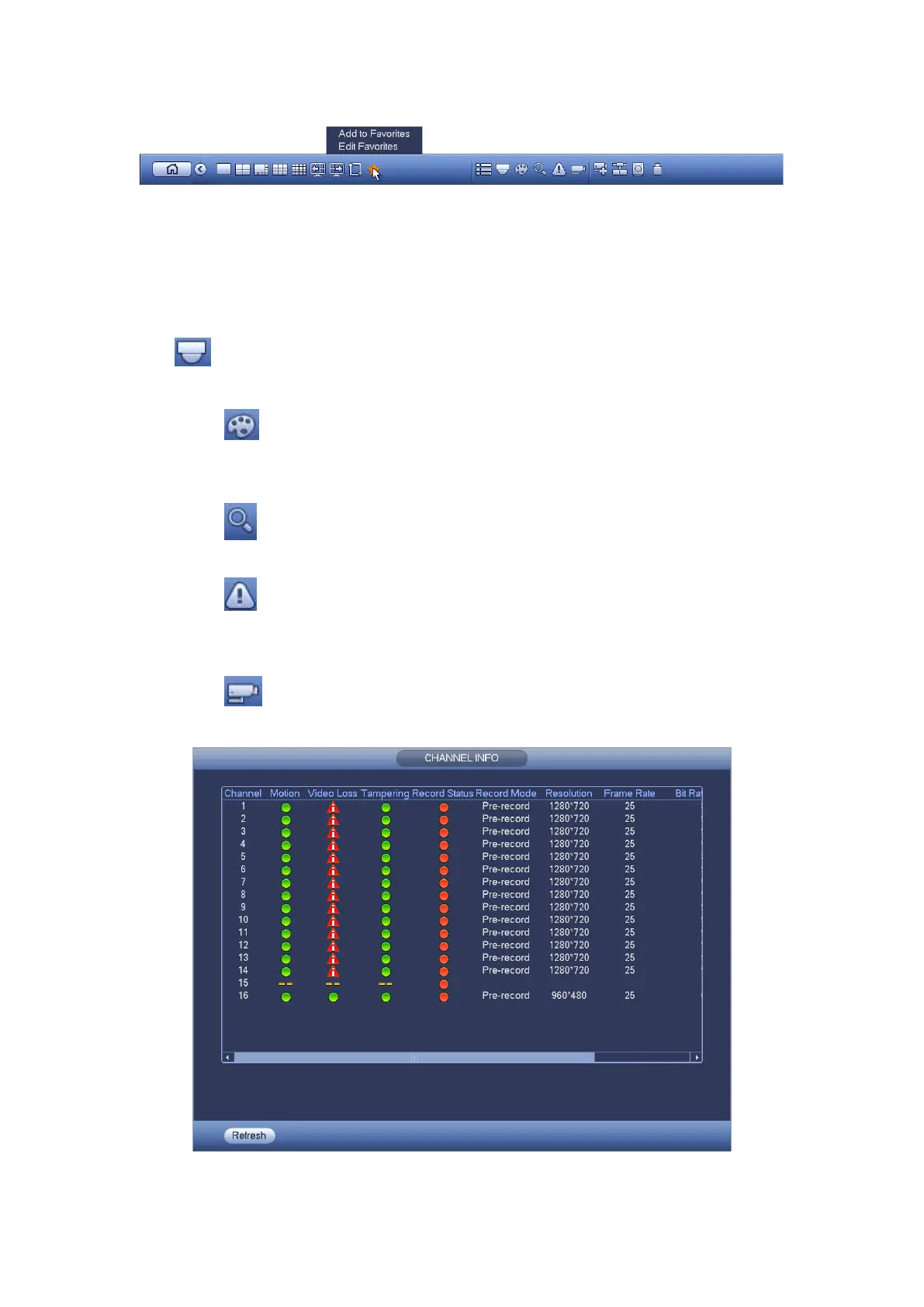Figure 4- 67
It is to pop up channel tree. You can left click to select a channel on the tree and then drag
it to the preview window on the left pane.
Click , system goes to the PTZ control interface. Please refer to chapter 4.3.3.
Click button , system goes to the color interface. Please refer to chapter 4.3.5.
Click button , system goes to search interface. Please refer to chapter 4.7.1
Click button , system goes to alarm status interface. It is to view device status and
channel status. Please refer to chapter 4.9.3.
Click button , system goes to the channel information setup interface. It is to view
information of the corresponding channel. See Figure 4- 68.
Figure 4- 68
