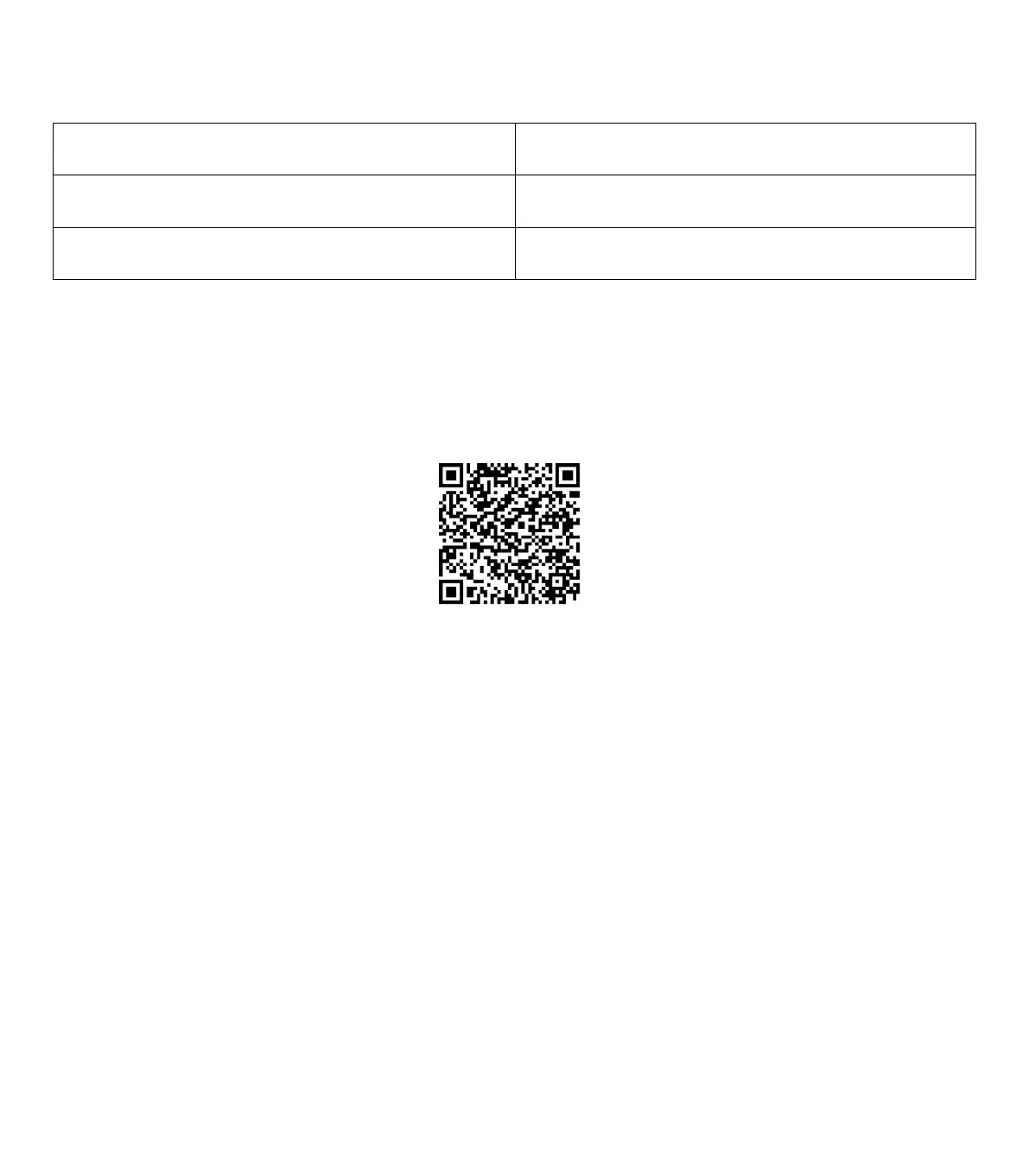4
Network connection failed
Green and Red light flashing alternately
Operating With Imou App 3
Step 1 Scan the following QR code or serach “Imou” in Google Play or App Store to
download and install the Imou App.
Step 2 Run Imou App, and then register an account for first use.
Step 3 Connect the camera to power source with the power adapter.
Step 4 Wait for booting to be finished, and then the camera indicator flashes with green
light.
Step 5 Connect your smartphone to your Wi-Fi network, and make sure your smarphone is
connected to Wi-Fi network with 2.4GHz band, and then do the following operations to
finish adding camera.