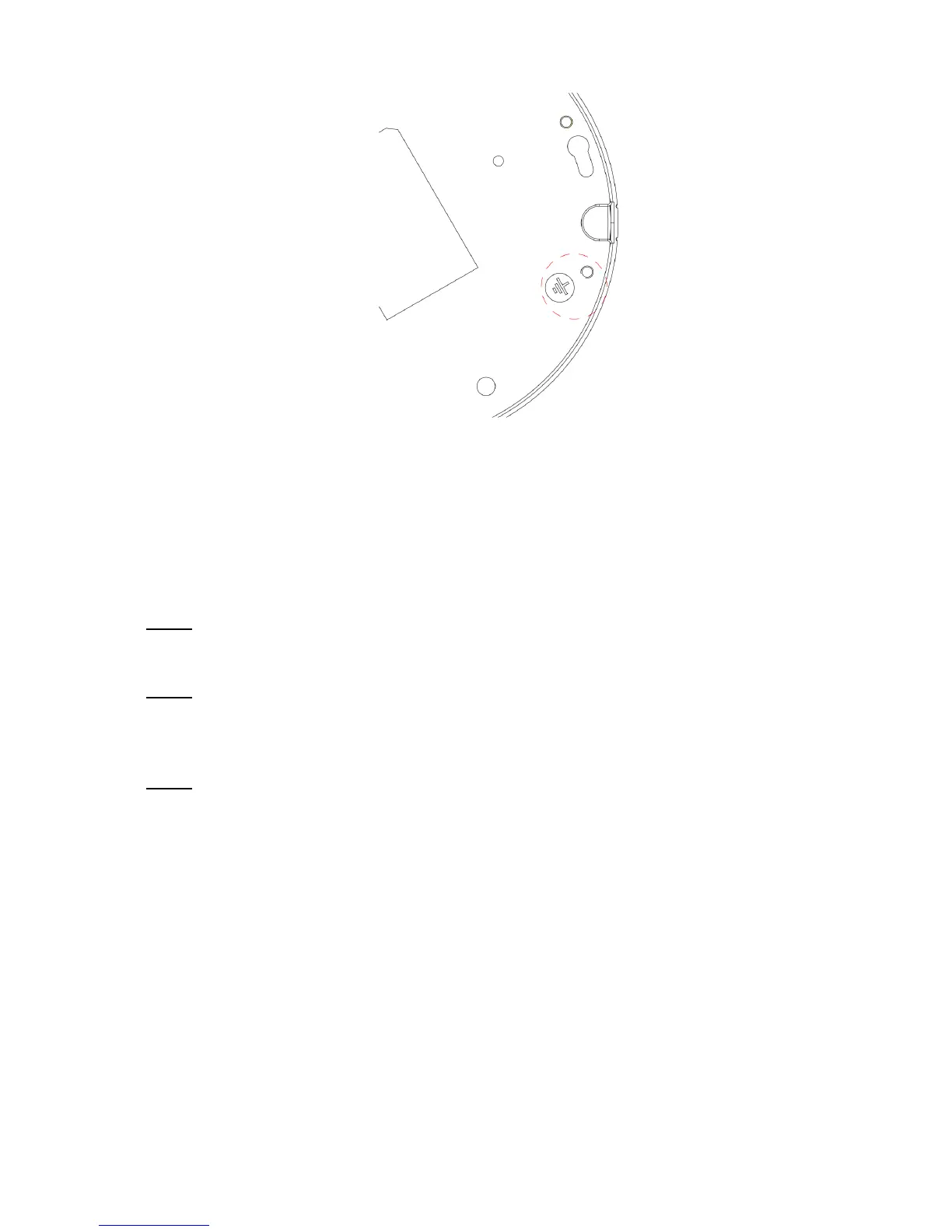Figure 3-3 Device installation illustration 3
3.2 Micro SD Card Installation
Important
Some series products do not support the Micro SD card storage function.
Please shut down the power and then turn off the device before you install the Micro SD card.
Step 1
Please refer to the step 1 in chapter 3.1 to open the device.
Step 2
Find the “Micro SD CARD” indicator in the enclosure. Adjust the Micro SD card to the proper direction
and then install. See Figure 3-4.
Step 3
Please refer to the step 6 in chapter 3.1 to complete the installation.
