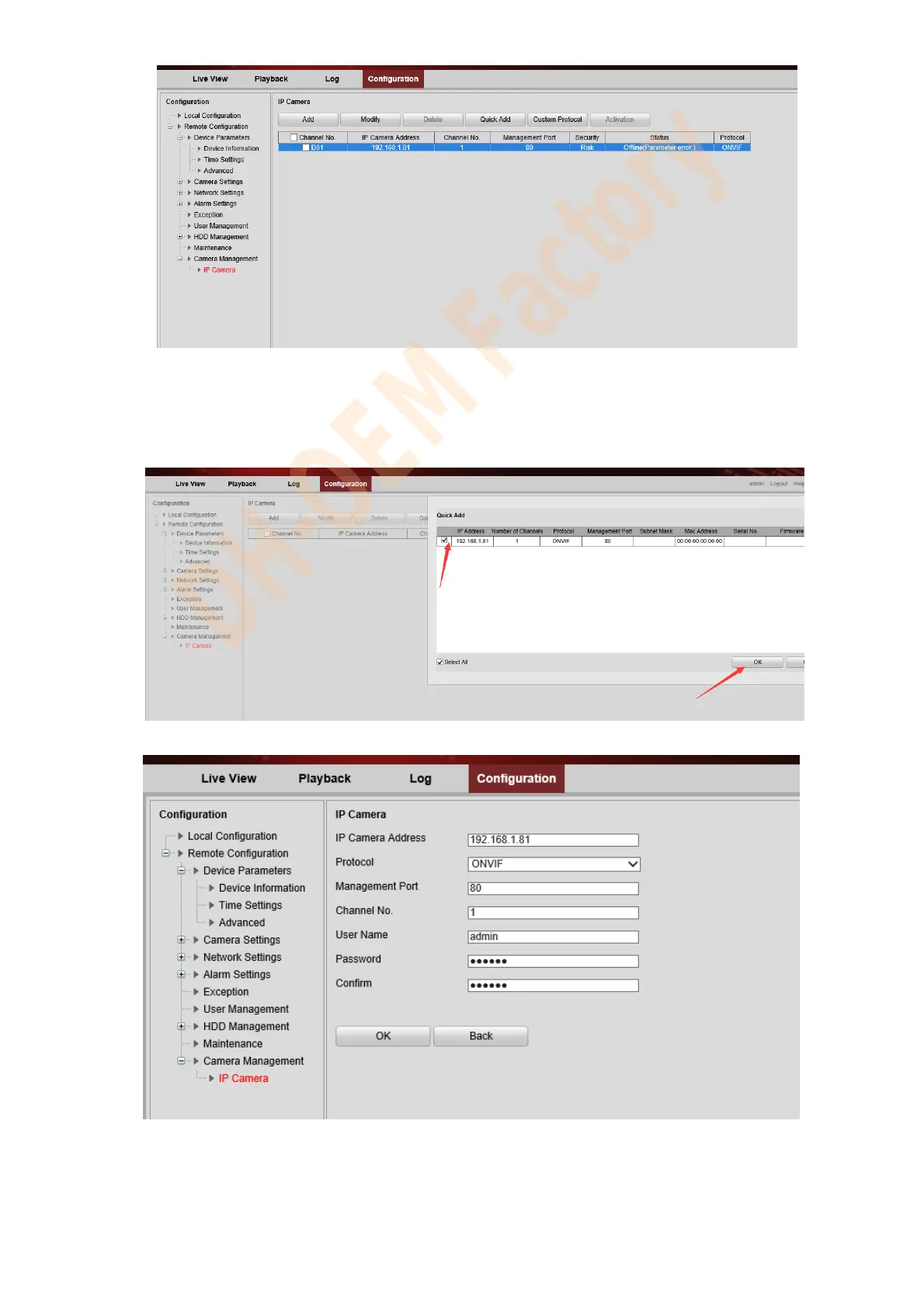HD IR Waterproof Network Camera Quick Start Guide
17
Figure 2-11
Click the camera channel , then click “Quick Add”, select the camera, click “ok”, then click
“modify”, enter the camera IP, Protocol select “ ONVIF”, Port is “80”, enter the camera password, click
“OK”. Shown in Figure 2-12, Figure 2-13
Figure 2-12
Figure 2-13
Refresh several times, it will be online status, connected successful. Shown in Figure 2-14
