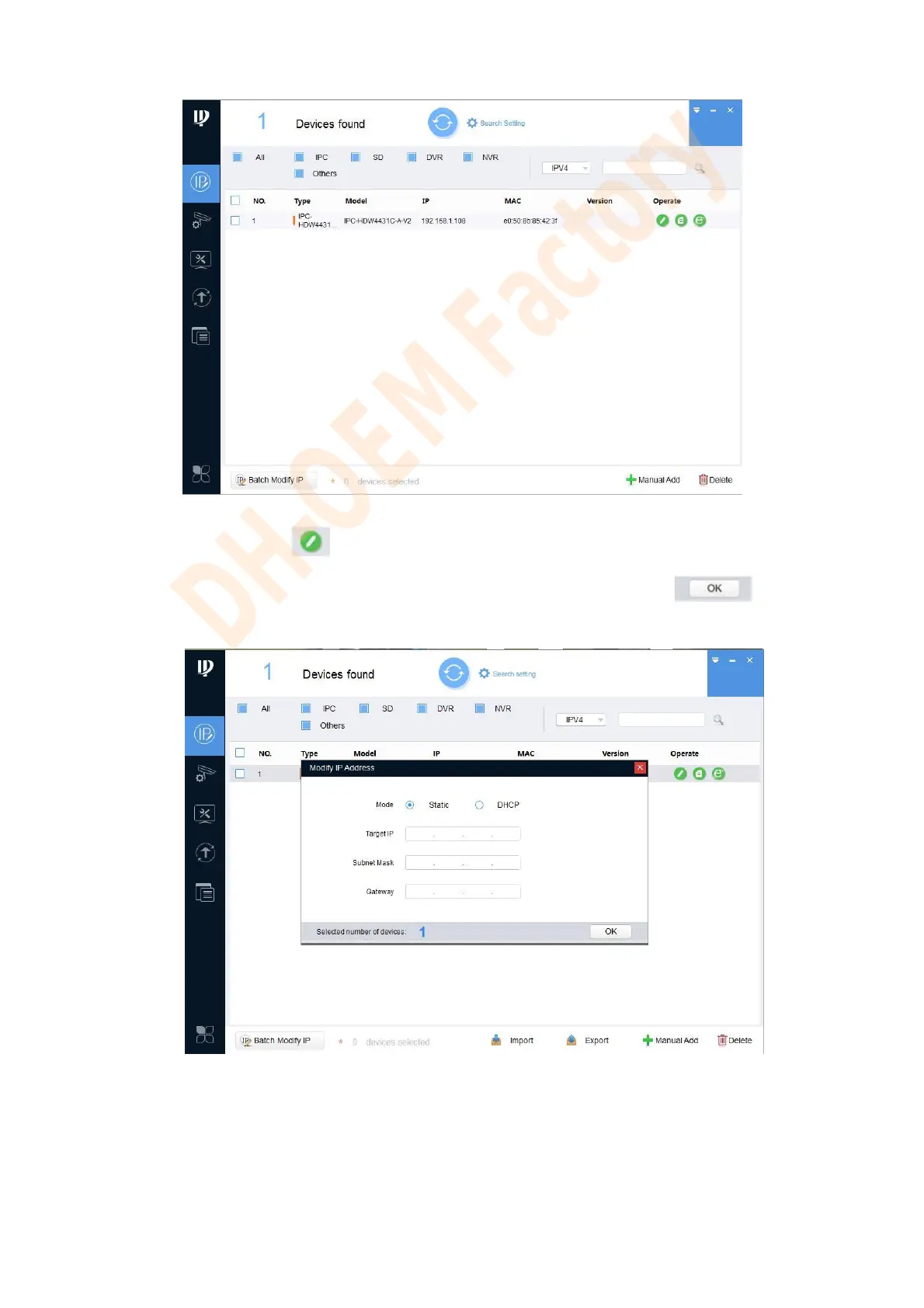HD IR Waterproof Network Camera Quick Start Guide
4
Open the ConfigTool. If the camera is connected correctly, it will show as Figure 1-1.
Figure 1-1
Step 2: Click the icon , input the IP address, which must be the same network segment with
your computer, to target IP as below. Input Subnet Mask and Gateway, and then click . Please
refer to Figure 1-2 for more details.
Figure 1-2
After entrying all information correctly, you will get the dialogue box as Figure 1-3:
