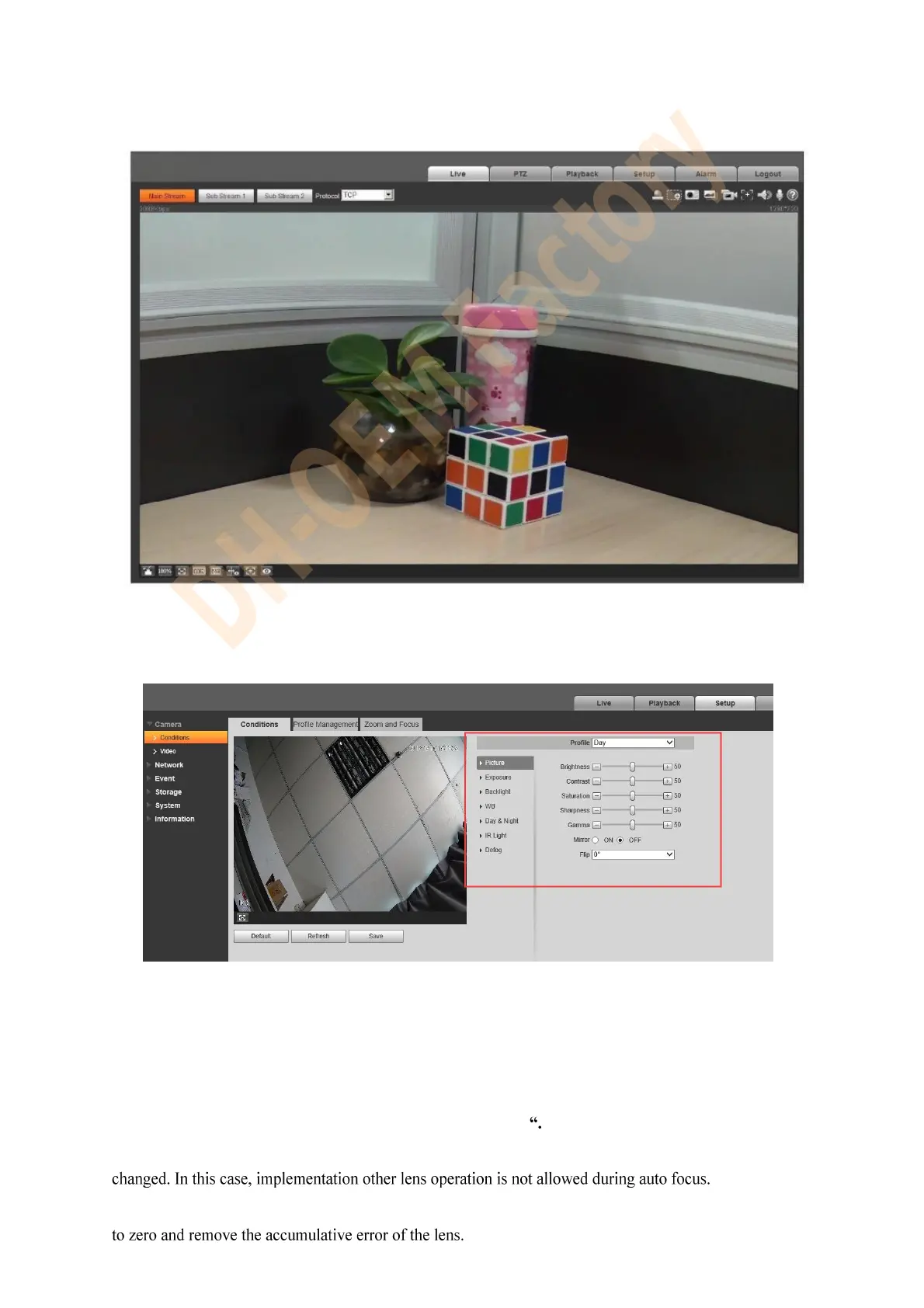HD IR Waterproof Network Camera Quick Start Guide
9
When plug-in installation is completed, the page will close directly followed by the web-end
refreshment, then video captured will be shown.
Conditions
Conditions: Adjust image quality--see Figure 1-11.
Figure 1-11
Zoom and Focus --see Figure 1-12 (Note: Only motorized vari-focal devices support focus and
zoom function, like IPC-HDBW4431R-ZS, IPC-HFW4431R-Z)
Adjust focal length: after zoomed, set “Speed” and press “+”, “-“ or drag the sliding block directly.
Adjust definition: after focused, set “Speed” and press “+”, “-“ or drag the sliding block directly.
Note: SPEED is to set the length by pressing “+” and “-
When adjusting the focal length of the lens or click “Auto Focus”, the image definition will be
After try many times, the image may fails to be adjusted clearer, click “Restore All’ to reset the lens
