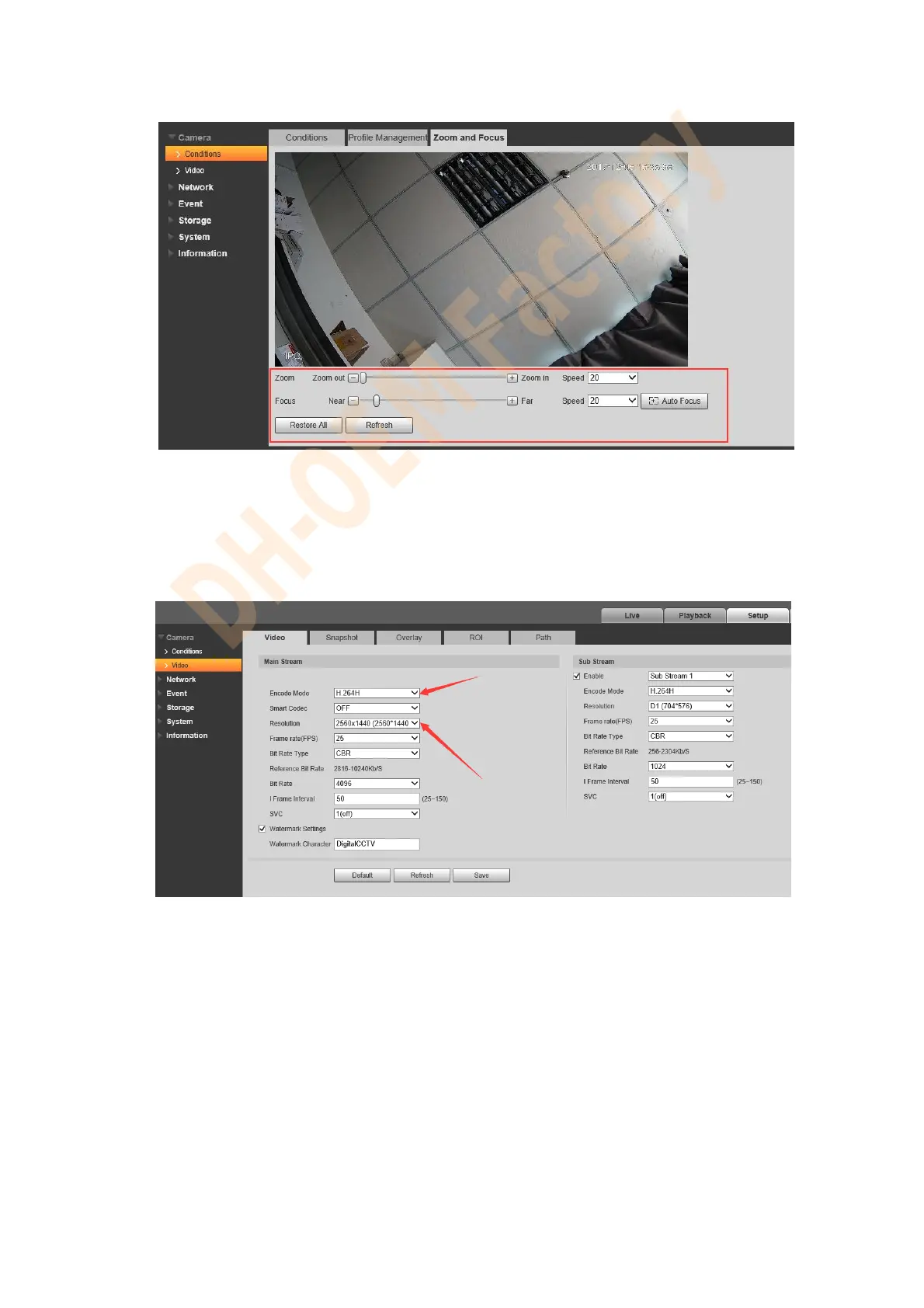HD IR Waterproof Network Camera Quick Start Guide
10
Click “Refresh” ,device will automatically synchronize the hardware to the location of sliding
block of lens zoom and focus.
Figure 1-12
Video
Set the Camera Parameters:
Select “Setup > Camera > Video > ” and the system will display the interface of “Video”. See
Figure 1-13
Figure 1-13
