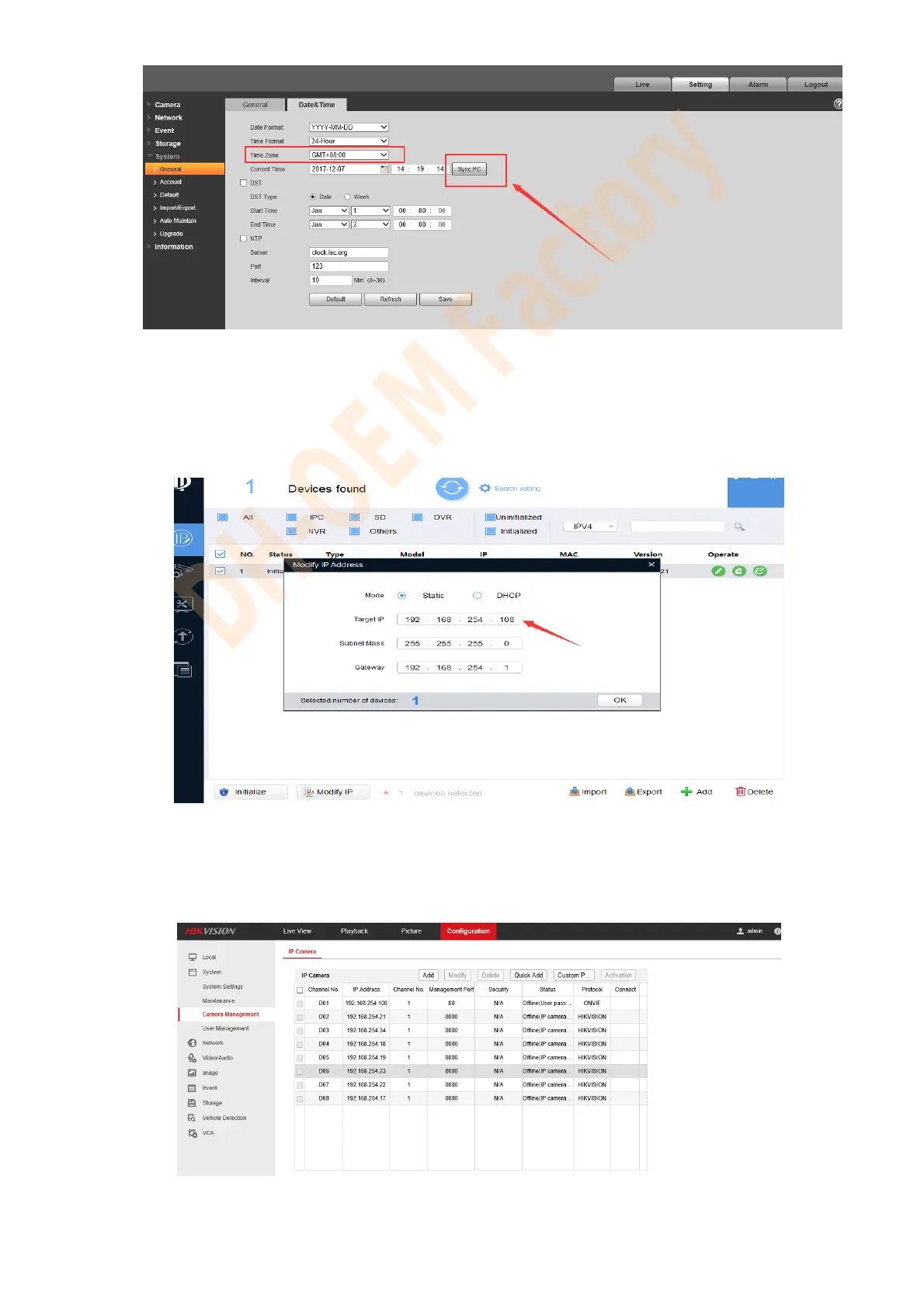HD IR Waterproof Network Camera Quick Start Guide
15
Figure 2-6
Step2: Hikvison NVR POE Ports’s IP Segment is 192.168.254.XX, Change camera IP to
192.168.254.XX,
shown in Figure 2-7, then connect camera to NVR port.
Figure 2-7
Step3: Manual add camera to NVR
Log in the Hikvison NVR, Select “Configuration> Camera Management > Registration, See Figure 2-8
Figure 2-8
