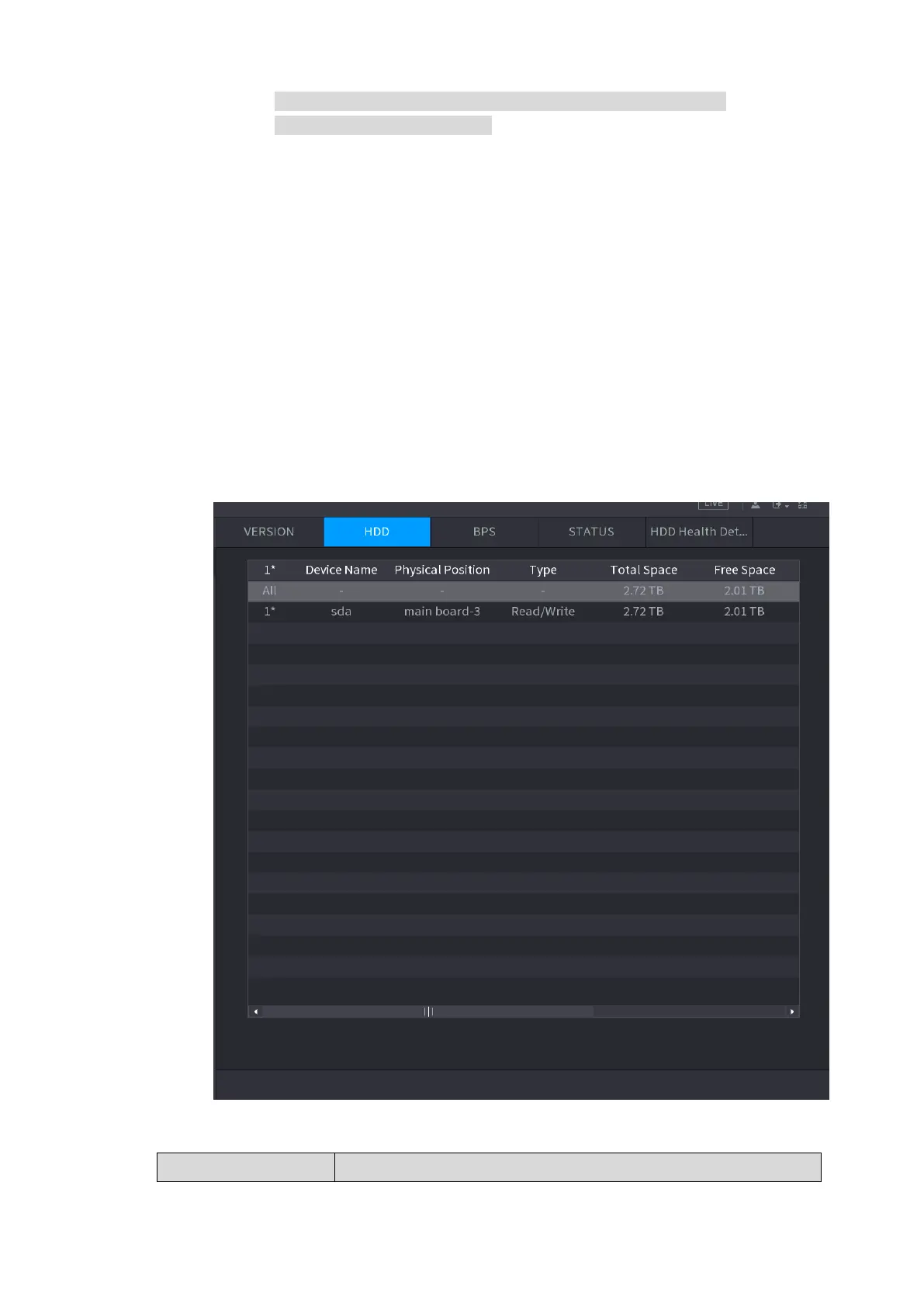Local Basic Operations 221
Click Backup to back up the logs into the USB storage device.
Click Clear to remove all logs.
4.10.2 System
4.10.2.1 Version
Select Main Menu > SYSTEM > VERSION, you can go to VERSION interface.
You can view NVR version information. Slight different may be found on the user interface.
4.10.2.2 HDD Info
You can view the HDD quantity, HDD type, total space, free space, status, and S.M.A.R.T
information.
Select Main Menu > OPERATION > INFOMATION > HDD, the HDD interface is displayed. See
Figure 4-193. Refer to
Table 4-51for detailed information.
Figure 4-193
Table 4-51