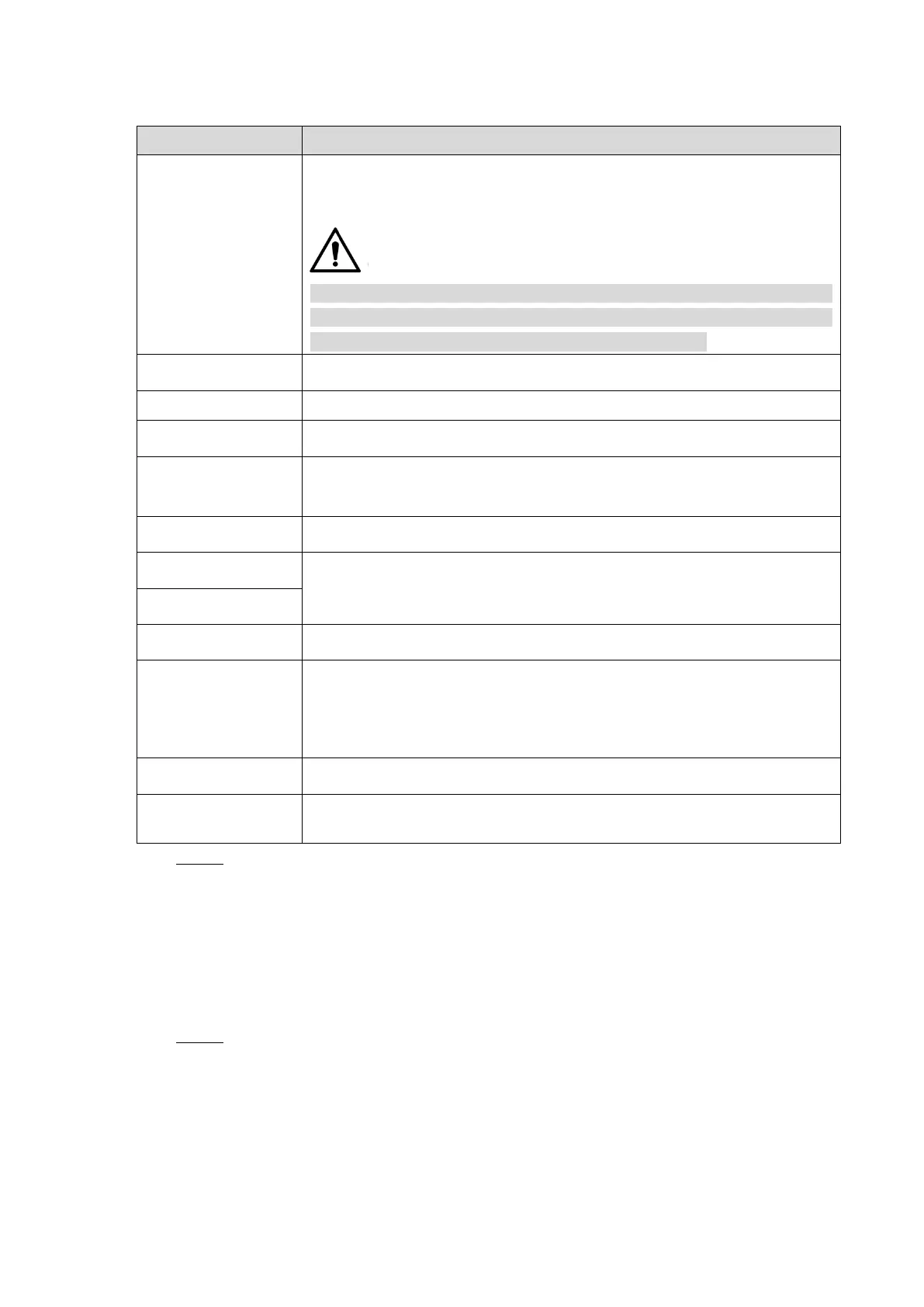Local Basic Operations 46
Table 4-4
In the System Time box, enter time for the system.
Click the time zone list, you can select a time zone for the system, and
the time in adjust automatically.
Do not change the system time randomly; otherwise the recorded video
cannot be searched. It is recommended to avoid the recording period or
stop recording first before you change the system time.
In the System Zone list, select a time zone for the system.
In the Date Format list, select a date format for the system.
In the Date Separator list, select a separator style for the date.
In the Time Format list, select 12-HOUR or 24-HOUR for the time
display style.
Enable the Daylight Saving Time function. Click Week or click Date.
Configure the start time and end time for the DST.
Enable the NTP function to sync the Device time with the NTP server.
In the Server box, enter the IP address or domain name of the
corresponding NTP server.
Click Manual Update, the Device starts syncing with the server
immediately.
The system supports TCP protocol only and the default setting is 123.
In the Interval box, enter the amount of time that you want the Device to
sync time with the NTP server. The value ranges from 0 to 65535.
Step 3 Click Next button to save settings.
4.1.4.1.3 Holiday
Here you can add, edit, delete holiday. After you successfully set holiday information, you can
view holiday item on the record and snapshot period.
You can also configure holiday settings by selecting Main Menu > SYSTEM > GENERAL >
Holiday.
Step 1 Click Next.
The Holiday interface is displayed. See Figure 4-18.
