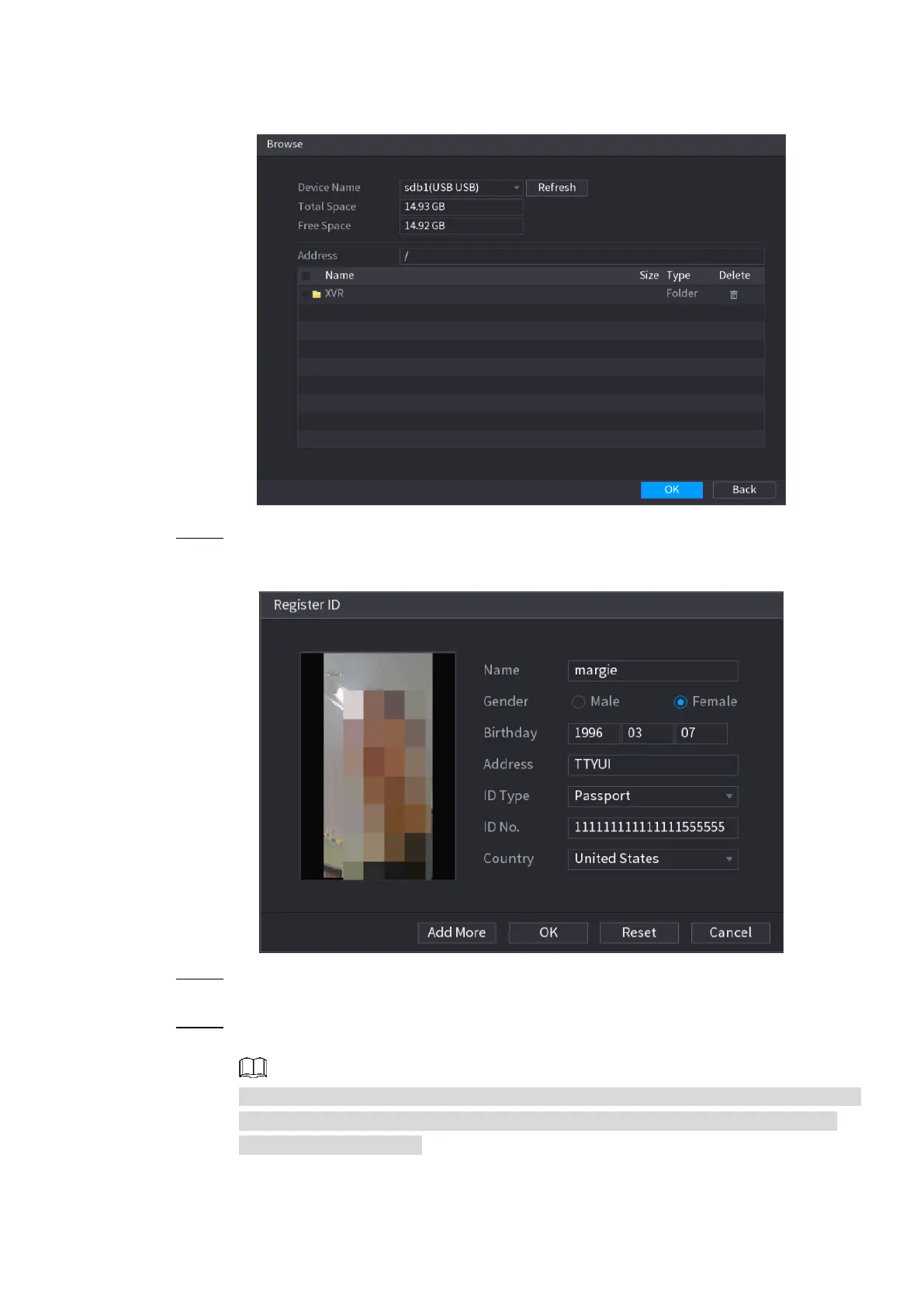Local Basic Operations 186
Figure 4-163
Step 5 Select a face picture and enter the registration information. See Figure 4-164.
Figure 4-164
Step 6 Click OK.
The system prompts the registration is successful.
Step 7 On the Details interface, click Search.
The system prompts modeling is successful. See Figure 4-165.
If the system prompts the message indicating modeling is in process, wait a while and
then click Search again. If modeling is failed, the registered face picture cannot be
used for face recognition.