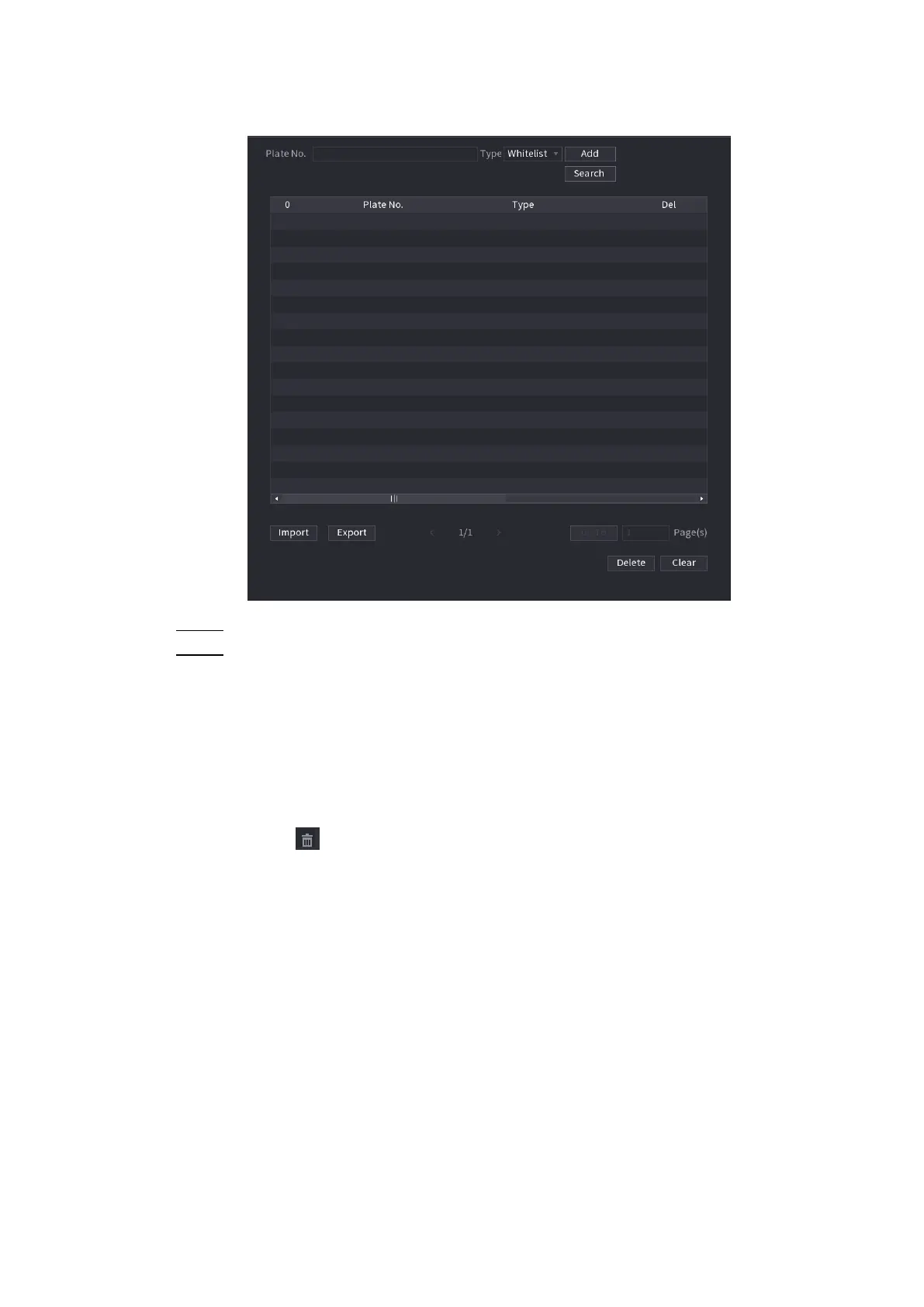Local Basic Operations 189
Figure 4-167
Step 2 Set plate information and then select Blacklist or Whitelist.
Step 3 Click Add.
Deleting Black/Whitelist
Set type as Whitelist, Blacklist, or All, and then click Search. System displays black/whitelist
information. See Figure 4-168.
On the searched results list, check the box before the plate number and then click Delete,
or click the of the corresponding plate number, you can delete the plate information on
the black/whitelist.
Click Clear to delete all plate information on the black/whitelist.