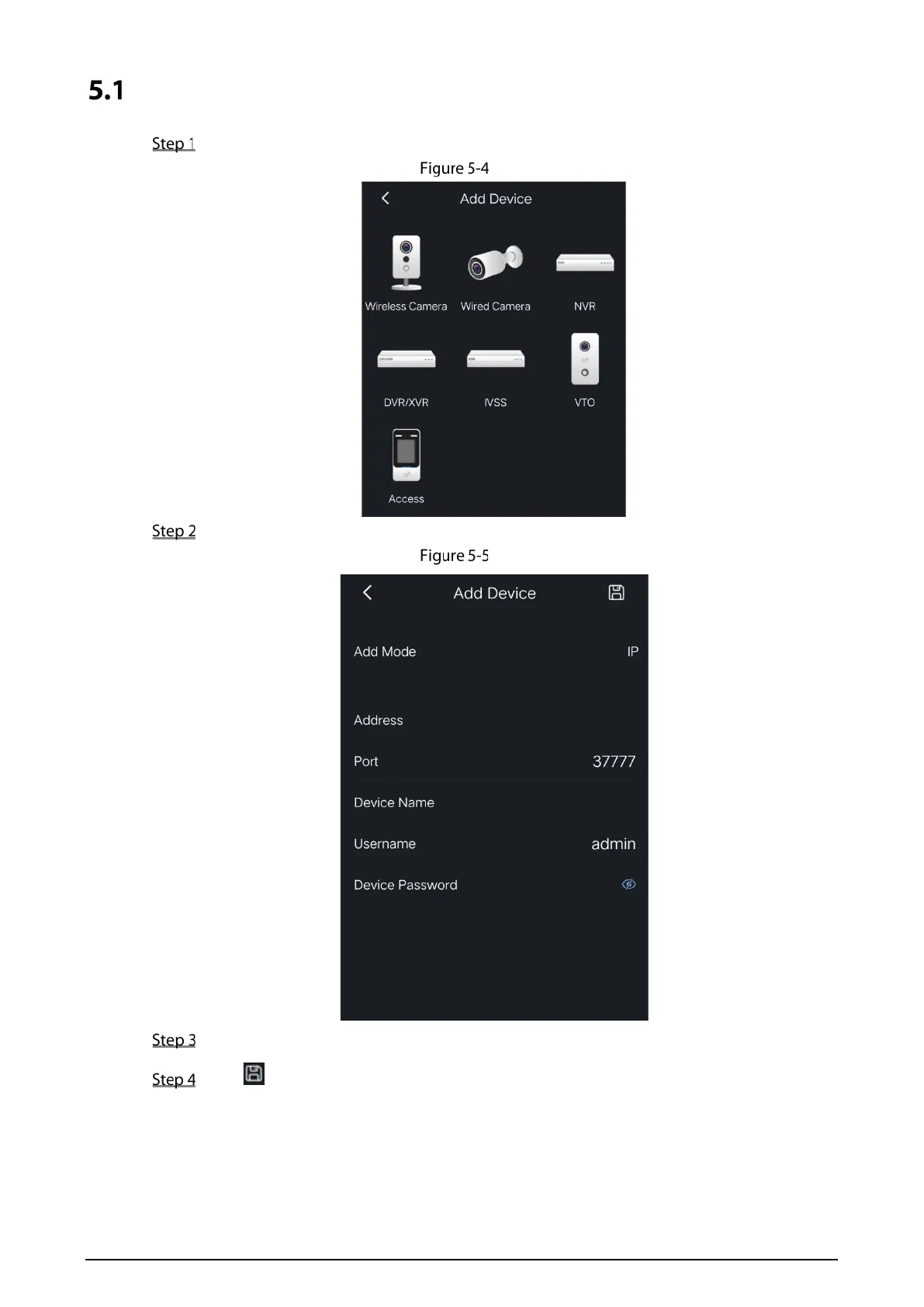22
Adding through Wired Network
Tap IP/Domain on Figure 5-3.
Add device
Tap VTO on the Add Device interface.
Add device
Enter Address (IP address of the VTO), Device Name, and Device Password.
Tap .
The VTO is added. You can watch videos captured by the VTO, call the VTO, unlock doors
when there is call from the VTO, and more.
