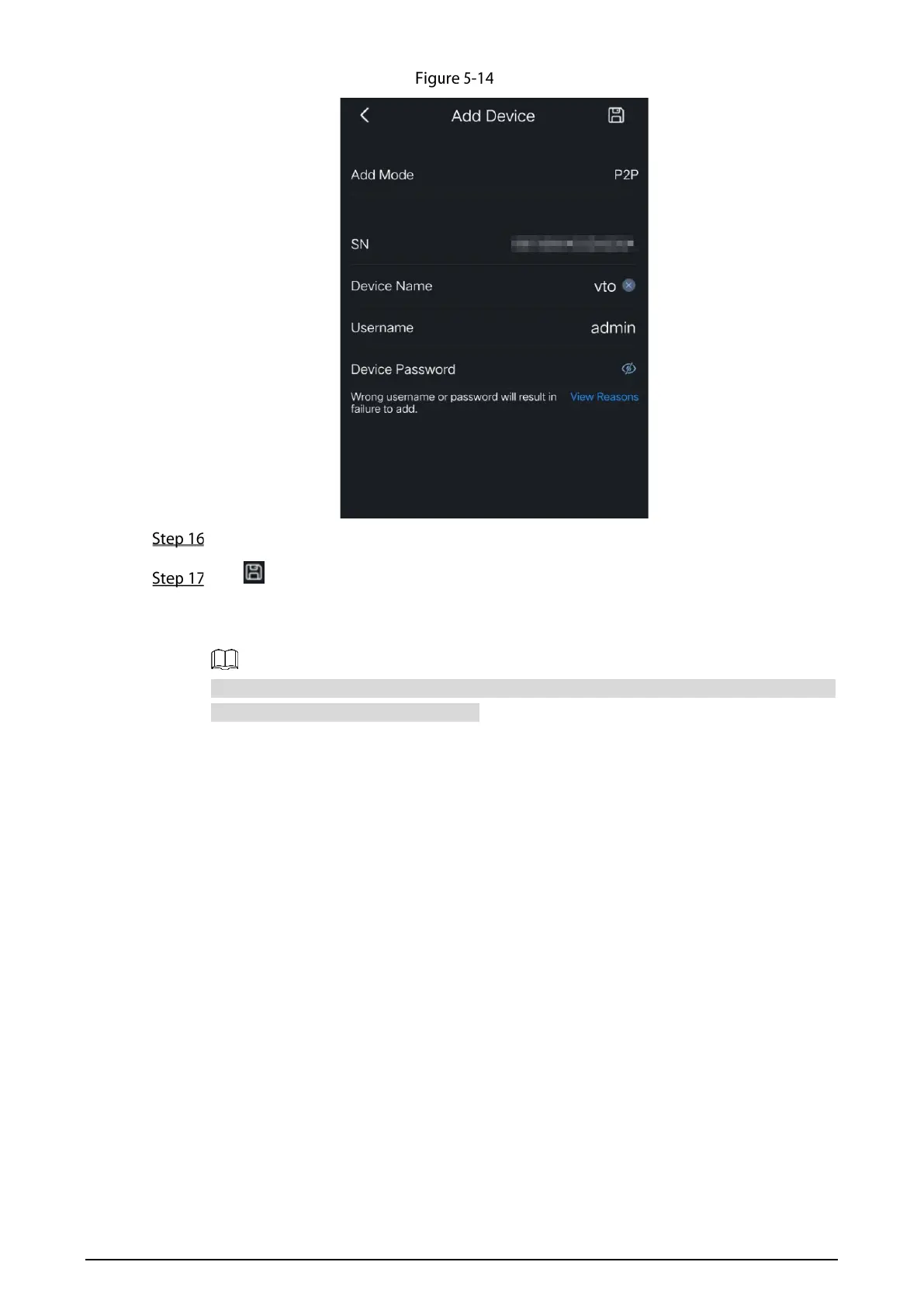29
Add device
Enter device name and device password (door station web login password).
Tap .
The VTO is added. You can watch videos captured by the VTO, call the VTO, unlock doors
when there is call from the VTO, and more.
After adding door stations to the App, you need to subscribe messages, and then push
notifications can be sent to your phone.
