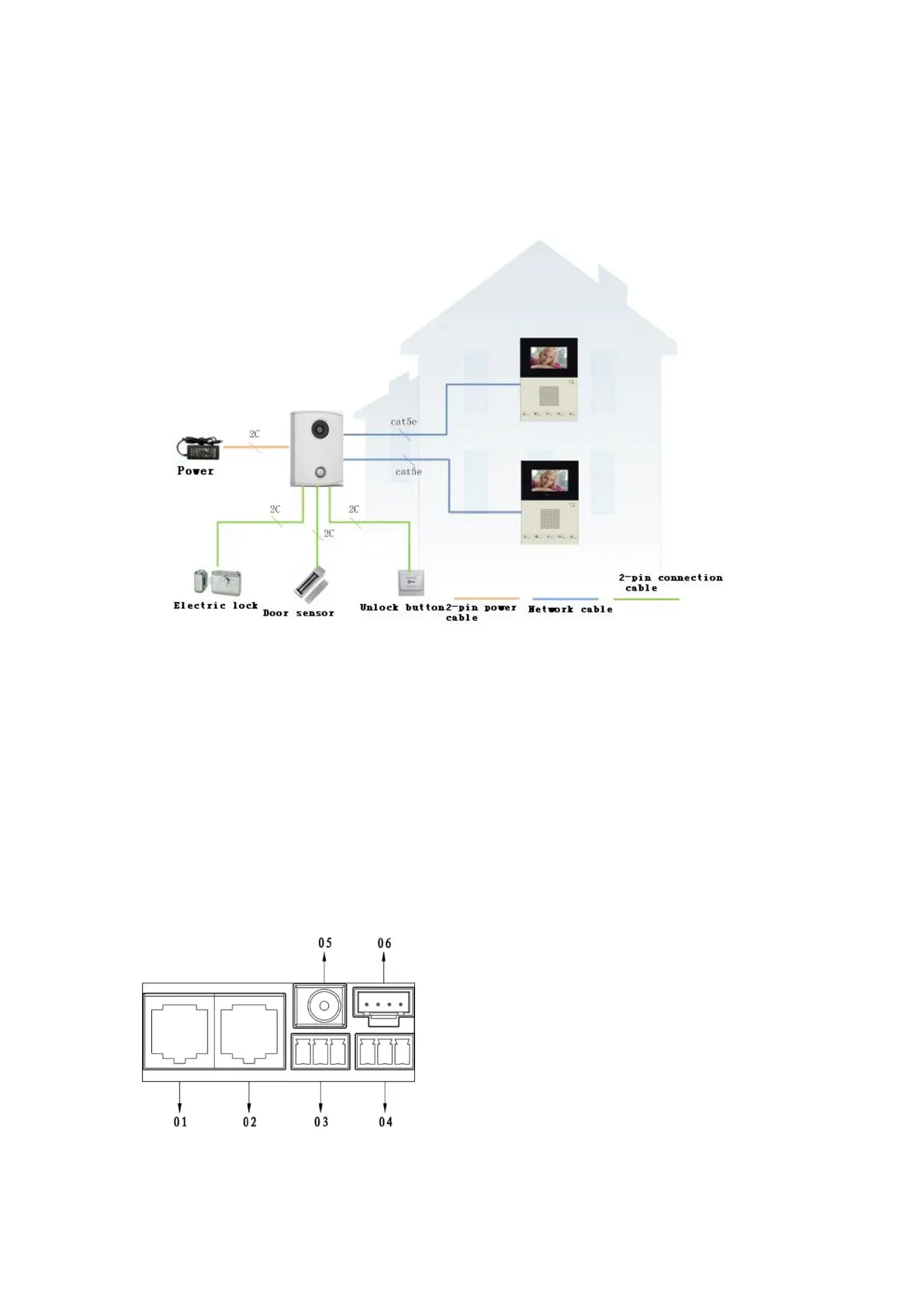1 System Structure
Power for VTO is DC24V/2.5A
Figure 1-1
2 Operation Steps
Wait until system connection is complete. Plug VTO to power and wait about 1 second. VTH’s
power indicator turns on, and press monitor button on VTH. You will see scene in front of VTO
and this means test is complete. If there are more than one VTH, please test them one by one.
3 Install lock and unlock button
3.1 VTO5x00C
Definition of VTO5x00C ports:
Figure 3- 1
01. Port 1: to VTH 1
02. Port 2: to VTH 2
03. 3-pin 1: to lock control end 1
04. 3-pin 2: to lock control end 2
05. Power port: to input DC+24V power
06. Test port: to test device port
See Figure4-1.
